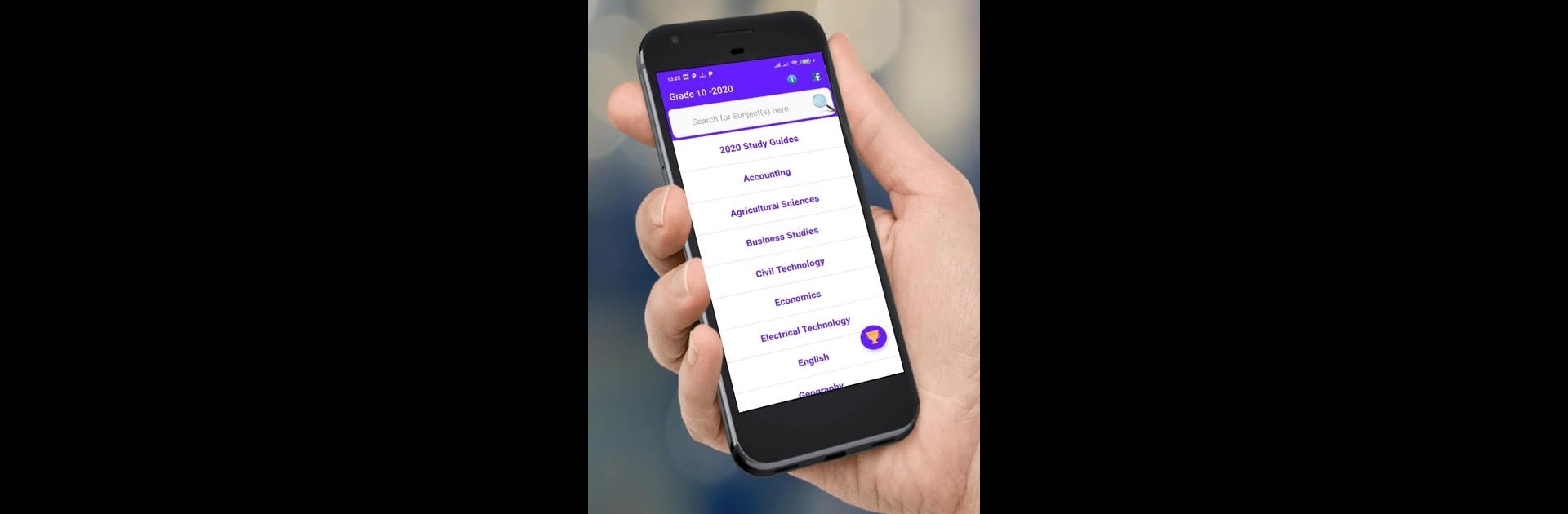Why limit yourself to your small screen on the phone? Run Grade 10 Past Papers and Guide, an app by Ultra-Deep™, best experienced on your PC or Mac with BlueStacks, the world’s #1 Android emulator.
About the App
If you’re a Grade 10 student trying to get your hands on past exam papers, you know the struggle. Skimming through random websites, half the time you can’t even tell if you’re getting the right papers. Grade 10 Past Papers and Guide, made by Ultra-Deep™, makes all of that way easier. You’ll find piles of Grade 10 exam papers and their solutions, all sorted and ready to go—no digging around or emailing strangers. Just select, swipe, and study. And hey, since this is in the Education genre, you know you’re using your time wisely.
App Features
-
Thousands of Exam Papers
Everything you need, from 2011 onwards. There are tons of subjects here, covering everything from Mathematics and Life Sciences to Hospitality Studies and Technical Mathematics. -
Full MEMOs Included
Wondering if you got a question right? Each past paper comes with its memo (that’s the answer sheet), so you can check your work without chasing after extra files. -
Covers All the Major Exam Boards
Whether your school follows CAPS, NSC, IEB, DBE, or SASL, you’ll find papers organized by board—so you won’t accidentally study the wrong format. -
All the Subjects You Need
There’s a massive subject list: Afrikaans, IsiZulu, English, Computer Applications Technology, Physics, Music, Geography, Business Studies, and lots more. Even niche subjects like Design or South African Sign Language are here. -
Built for Quick Use
The app’s seriously lightweight and works smoothly, using modern swipe gestures you’re used to. That way, you’re not downloading something that eats up all your storage or data. -
No Extra Hassle
Everything is just there—no awkward requests, no hunting for files via email or WhatsApp. Open the app and you’re set. -
Study Guides Too
Need more than just papers? You’ll find study guides to give you extra backup.
By the way, you can use Grade 10 Past Papers and Guide on your device or even on your computer with BlueStacks, if that’s more your style.
BlueStacks brings your apps to life on a bigger screen—seamless and straightforward.