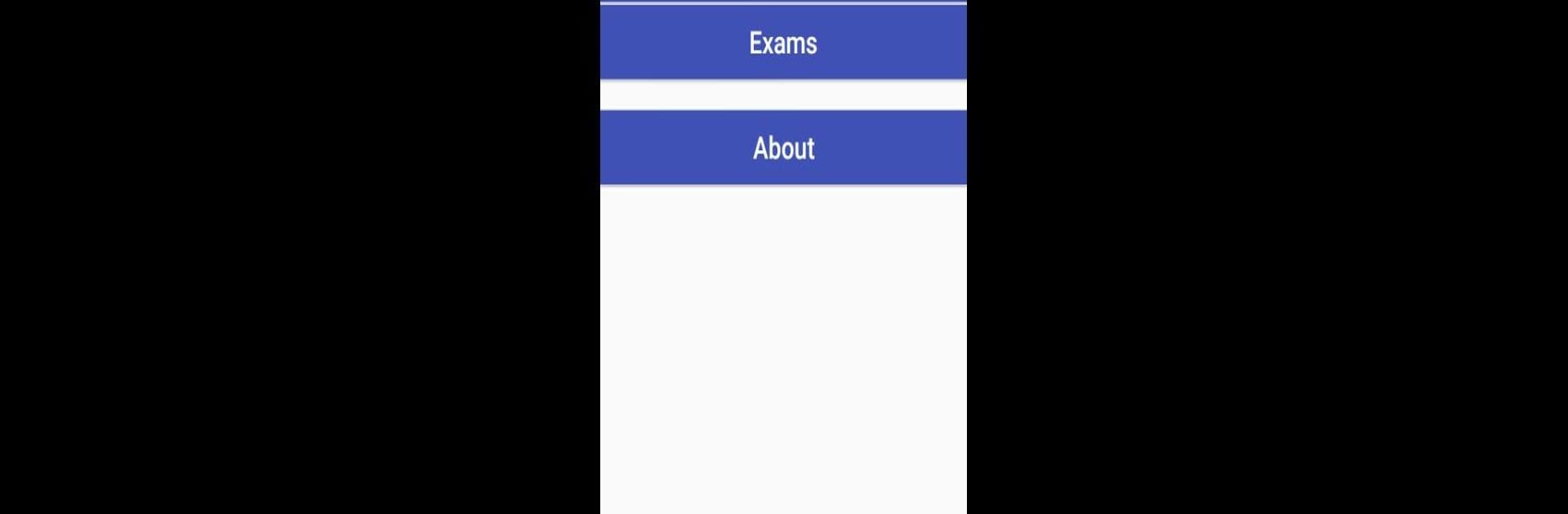Get freedom from your phone’s obvious limitations. Use Grade 11 Mathematics Mobile Application, made by JSDT SOLUTIONS, a Education app on your PC or Mac with BlueStacks, and level up your experience.
About the App
Trying to get a grip on math this year? The Grade 11 Mathematics Mobile Application by JSDT SOLUTIONS makes studying a whole lot easier. Whether you’re stuck on tricky concepts or just want some extra practice before an exam, this app puts all the essentials right at your fingertips. The layout’s thoughtful and straightforward, making it simple to find exactly what you need—no getting lost in menus or endless scrolling.
App Features
-
Chapter Examples
Get clear, step-by-step examples for every single chapter in the Grade 11 curriculum. If you’re more of a “show me how it’s done” person, you’ll find this super helpful. -
Interactive Activities
Each topic comes with activities designed to stretch your skills. And the best part? Complete solutions are included, so you’re never left in the dark about what you missed. -
Practice Problems with Solutions
Go beyond the textbook with extra practice problems for every chapter. These aren’t just questions—worked-out answers help you see where you went right (or wrong). -
Past Exam Papers
Worried about what might show up on the exam? Tackle real Grade 11 math papers from 2014 to 2017. Memorandums are included for each paper, so you can check your work as you go. -
Easy-to-Use Design
The organization of the app is built to help you focus on learning, especially with those tougher chapters. No clutter—just straightforward navigation that saves you time.
Just a note: if you prefer a bigger screen, you can use Grade 11 Mathematics Mobile Application on BlueStacks for a more comfortable study setup.
BlueStacks gives you the much-needed freedom to experience your favorite apps on a bigger screen. Get it now.