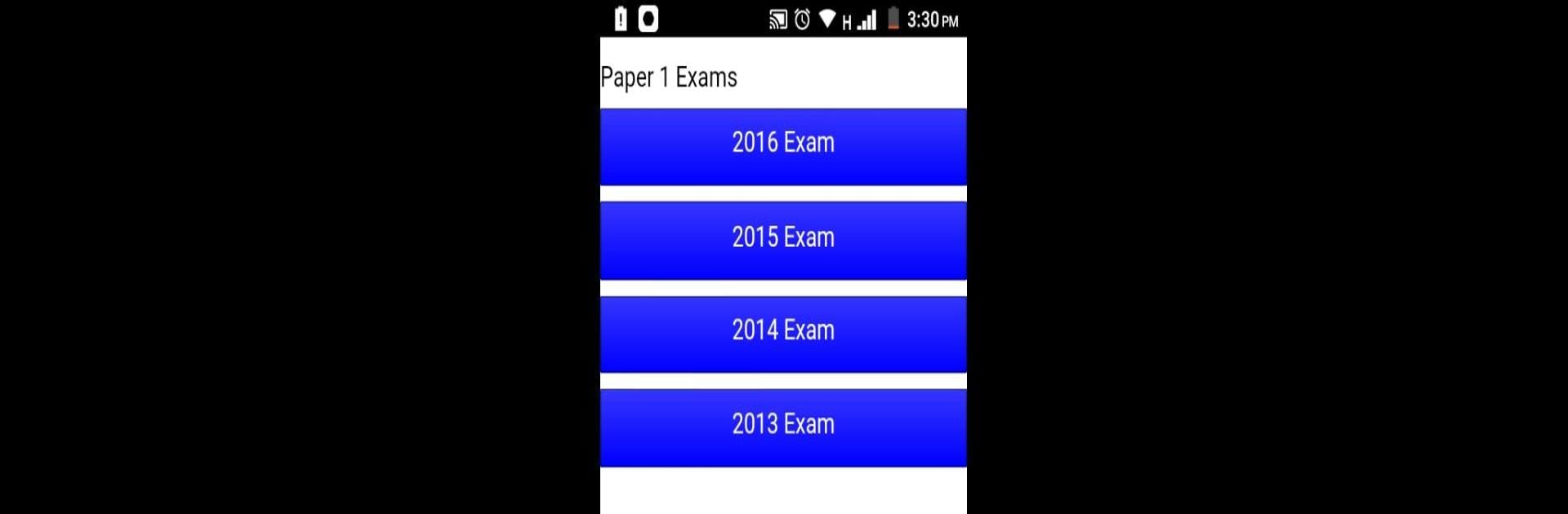Multitask effortlessly on your PC or Mac as you try out Grade 12 Geography Mobile Application, a Education app by JSDT SOLUTIONS on BlueStacks.
About the App
If you’re tackling Grade 12 Geography and want a practical way to brush up on key concepts—without being glued to giant textbooks—Grade 12 Geography Mobile Application might be what you’re looking for. Designed by JSDT SOLUTIONS, this Education app brings your study material right onto your phone, so you can work through activities and practice past papers, wherever you are. Whether you’re prepping for the NSC exams or just trying to get ahead, everything’s organized and ready when you need it.
App Features
-
Guided Chapter Activities
Work through each Geography topic step by step with interactive activities that break down the essentials into manageable pieces. -
Instant Solutions
No more guessing if you’re on the right track—solutions are right there as you work, helping clear up confusion fast. -
NSC Past Exam Practice
Browsing old exam papers? It’s all sorted by topic, so you can get a feel for the types of questions you’ll actually see and test your knowledge under real conditions. -
Built-in Memoranda
Each exam paper and activity comes with a matching memorandum, making review sessions smoother and helping you pinpoint those tricky areas. -
Works Offline
Internet acting up? No problem. All materials are available offline as soon as you’ve installed the app. -
Organized for Real Studying
Whether you’re on your phone or even trying things out with BlueStacks, the layout makes it easy to jump between activities, papers, and answers without any hassle.
If you’re aiming to boost those Geography grades, having everything in one spot makes focusing a bit easier—well, as easy as Geography gets, right?
BlueStacks brings your apps to life on a bigger screen—seamless and straightforward.