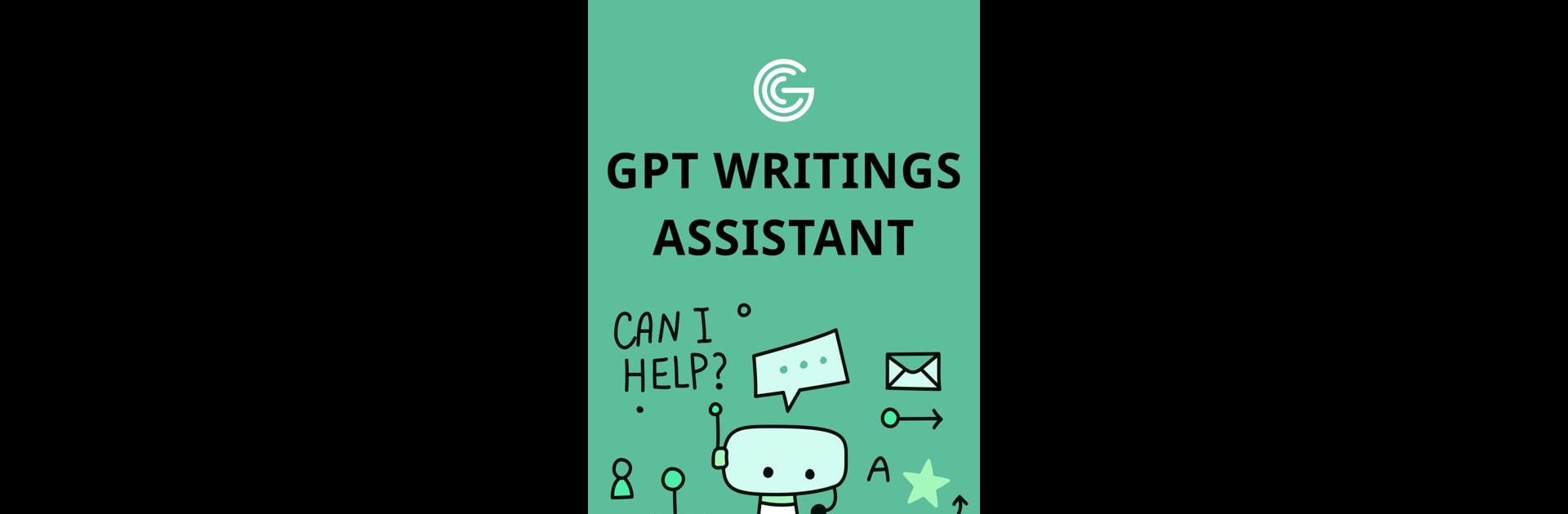What’s better than using Grammar Check by AI Writing by Metaverse Labs? Well, try it on a big screen, on your PC or Mac, with BlueStacks to see the difference.
About the App
Enhance your writing prowess with Grammar Check by AI Writing from Metaverse Labs, your all-in-one grammar, spelling, and paraphrasing sidekick. This app, part of the Education genre, takes on your writing tasks with AI-powered precision. Expect seamless language refinement, whether you’re polishing sentences or exploring meanings with our built-in Dictionary. Give it a try and watch your skills elevate.
App Features
Real-time Grammar Check and Auto-Correction:
Hate those pesky red lines? Our app swoops in to fix errors on the fly, letting you focus on your thoughts instead of typos.
Grammar Explanation:
Don’t just fix mistakes—understand them. We provide insights into your errors so you can learn and improve.
Dictionary:
Dabble deeper with definitions, word types, and examples, all in one place.
Enhanced Input Options:
Type, scan, or speak! Our app accommodates how you like to work with text, from camera scanning to voice input.
Word Relations:
Need alternatives? We suggest similar words and phrases to diversify your vocabulary.
Tone Transformation:
Swing your writing style to match the mood—be it formal or friendly. Transcend mere words to convey just the right tone.
Email Composition:
Craft professional or personal emails with ease. Our AI ensures clarity and correctness, letting your messages shine.
Run Grammar Check by AI Writing on BlueStacks for seamless interaction and elevated user experience.
Big screen. Bigger performance. Use BlueStacks on your PC or Mac to run your favorite apps.