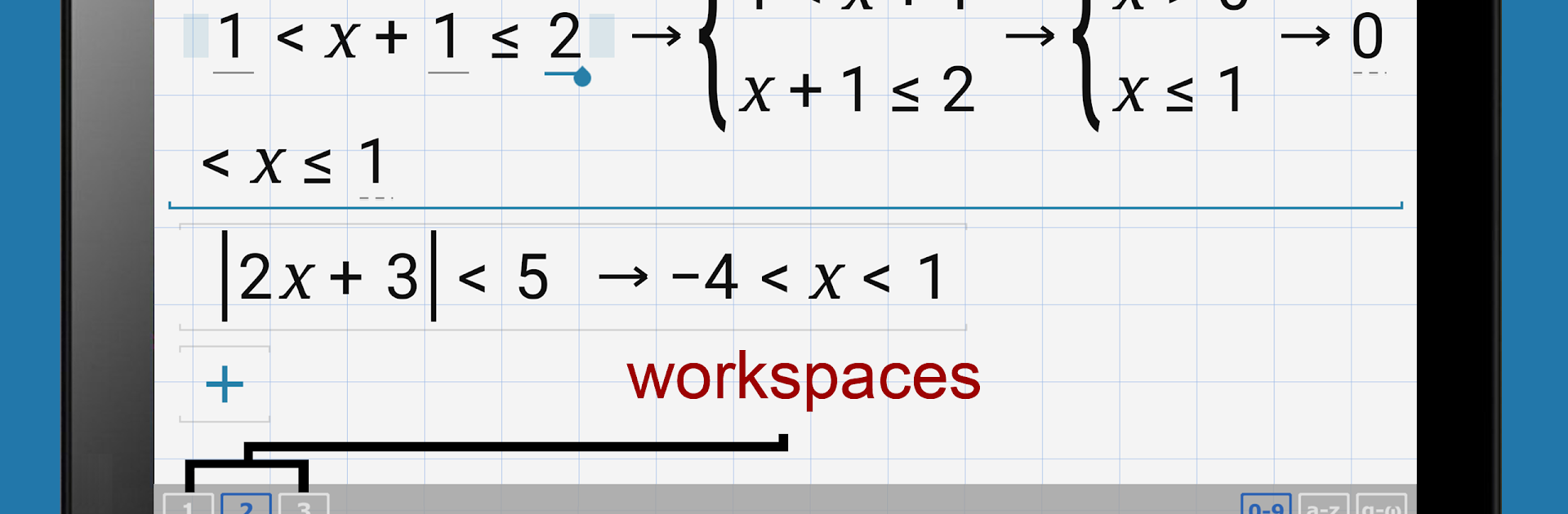Get freedom from your phone’s obvious limitations. Use Graphing Calculator + Math PRO, made by Mathlab Apps, LLC, a Education app on your PC or Mac with BlueStacks, and level up your experience.
About the App
Ever found yourself juggling notes, calculators, and complicated math problems, wishing it could all be a bit simpler? Graphing Calculator + Math PRO by Mathlab Apps, LLC is here to make math less overwhelming—whether you’re tackling algebra, equations, or crazy graphs. It’s not just your average calculator app; it’s a well-organized, all-in-one math toolkit that fits in your pocket and flows just as smoothly on tablets. You get crisp visuals, real-time answers as you type, and all the features you’d want from handheld calculators (without the bulk or the price tag). The app is built to help anyone, from busy students to math lovers who just need more than the standard calculator. Oh, and if you love using BlueStacks, everything looks even better on a big screen.
App Features
-
Powerful Scientific Calculator
Start with basics or go advanced—work with roots, powers, logs, trigonometric and hyperbolic functions, and even complex numbers. See each step and the result as you type, so it’s easy to spot what’s going on. -
Smooth Graphing Options
Plot multiple functions at once, trace values, pinch and scroll to zoom, and check out their intersections. You can switch to fullscreen graphs (PRO), view critical points, and export your work as images. -
Detailed Algebra Support
Tackle linear and quadratic equations, find roots for polynomials, work through polynomial division, and solve inequalities. Systems of linear equations? It’s got your back, one equation per line. -
Effortless Fraction Calculations
Add, subtract, multiply, and divide both simple and mixed fractions. Use parentheses with ease, and see your answers right away—perfect for quick checks or step-by-step work. -
Integrated Probability and Statistics
Calculate combinations, permutations, averages, medians, variance, covariances, and more. Enter lists and get instant results for all your stats homework or curiosity. -
Comprehensive Matrix Tools
Handle matrix and vector math, find determinants, inverses, transposes, and even vector dot/cross products. All operations are supported for school or advanced study. -
User Library & Constants (PRO)
Save your own expressions, constants, and custom functions for future use. Grab a set of handy physical constants, so you don’t need to memorize or look up everything. -
Workspace & History (PRO)
Work across multiple tabs, review long input histories, and store more calculations—handy for keeping things neat during marathon study sessions. -
Offline and Ad-Free (PRO)
Work without needing an internet connection and without pesky ads popping up as you’re crunching numbers. -
Easy Export Options
Save your graph images or tables as CSV files anytime you want to share or revisit your work.
All in all, Graphing Calculator + Math PRO makes serious math feel less intimidating, inside class or out. And with BlueStacks, there’s nothing stopping you from seeing every equation and graph in extra detail.
BlueStacks brings your apps to life on a bigger screen—seamless and straightforward.