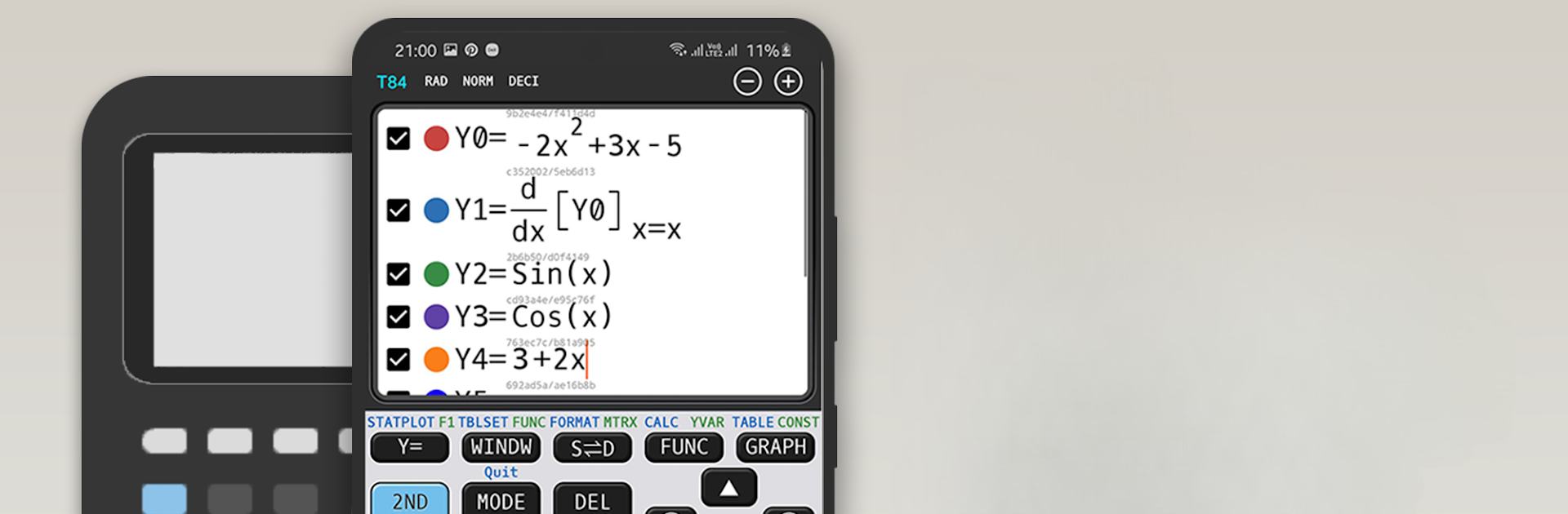Get freedom from your phone’s obvious limitations. Use Graphing calculator plus 84 83, made by lethinhien, a Education app on your PC or Mac with BlueStacks, and level up your experience.
About the App
Ever wish you could bring a reliable scientific calculator with you anywhere—one that’s especially handy for schoolwork or homework crunch time? Graphing calculator plus 84 83, created by lethinhien for the Education crowd, has all the tools you’ll need in a simple, flexible package. Whether you’re solving equations, working out tricky graphs, or tackling stats problems, this app feels like having a classic graphing calculator right on your device.
App Features
-
Graphing Multiple Function Types
Sketch out graphs of a bunch of functions, including parametric and polar equations, just like you’d do on one of those familiar handheld calculators. -
Full Scientific Calculator Toolkit
Tackle fractions, use the equation solver, or try advanced functions like Newton’s method for root finding. Perfect for both quick checks and deeper problem-solving. -
Calculus Helpers
Need to find derivatives or integrals? The calculator’s symbolic math tools have you covered, so you can step through calculus homework with less stress. -
Statistics and Regression Support
Handle one-variable or two-variable stats, run regressions (linear, quadratic, quartic…) and see the numbers in meaningful formats. Handy if you’re in statistics or data science classes. -
Equations Solved Easily
Punch in challenging equations—whether they’re polynomial or otherwise—and see solutions right away. It’s fast, and saves you the headache of manual work. -
Reference and Examples Included
Unsure how a function works? Built-in documentation and simple examples guide you through features, so you’re never stuck guessing. -
Flexible Platform Compatibility
Works smoothly on mobile, and if you prefer using BlueStacks, you can keep those calculator tools handy on your desktop too.
BlueStacks brings your apps to life on a bigger screen—seamless and straightforward.