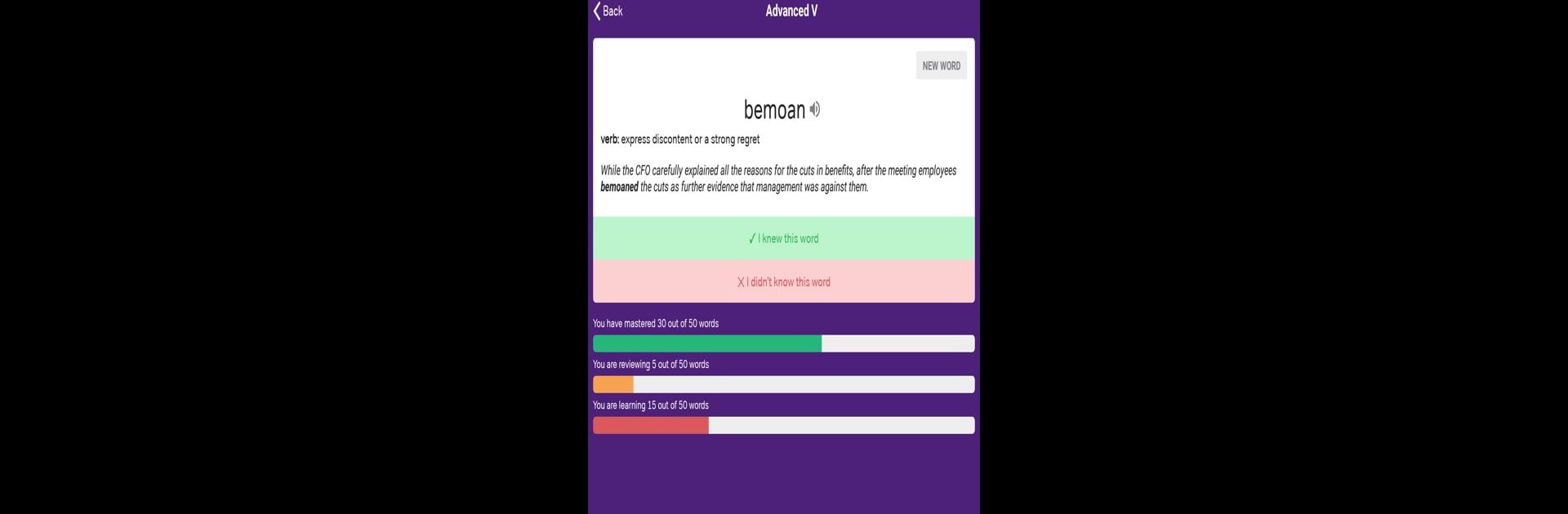Let BlueStacks turn your PC, Mac, or laptop into the perfect home for GRE Flashcards, a fun Education app from Magoosh.
About the App
Getting ready for the GRE? GRE Flashcards from Magoosh is here to help you tackle that mountain of tricky vocabulary words. Whether you’re squeezing in study sessions between classes or brushing up before bed, this app makes mastering essential words easy and kind of fun. It’s all about giving you quick, bite-sized ways to boost your vocabulary—no long textbooks required.
App Features
- Curated Word List: Handpicked by an expert GRE tutor, you’ll find 1,000 of the most important GRE words, not just random vocab. Each one is picked with the test in mind.
- Clear Definitions & Examples: Every word comes with a definition and at least one example sentence so you really get how it’s used—no more memorizing in a vacuum.
- Multiple Difficulty Levels: Start wherever you’re comfortable—there are card decks for every stage, so you can work your way up or jump right in.
- Smart Progress Tracking: The app keeps tabs on words you’ve mastered and the ones that still trip you up, making it easy to see how far you’ve come.
- Efficient Study Algorithm: You’ll notice some words pop up more often. That’s the smart system in action, making sure you actually remember things, not just cram and forget.
- Sync Across Devices: Sign in with a Magoosh account and your progress stays with you, whether you’re switching phones or studying using BlueStacks on your computer.
- Expert-Approved Content: Everything’s put together by folks who really know their stuff, with years of coaching experience and a major love of words.
No matter how busy your schedule is, GRE Flashcards from Magoosh helps you squeeze in quality prep—anywhere, anytime.
Big screen. Bigger performance. Use BlueStacks on your PC or Mac to run your favorite apps.