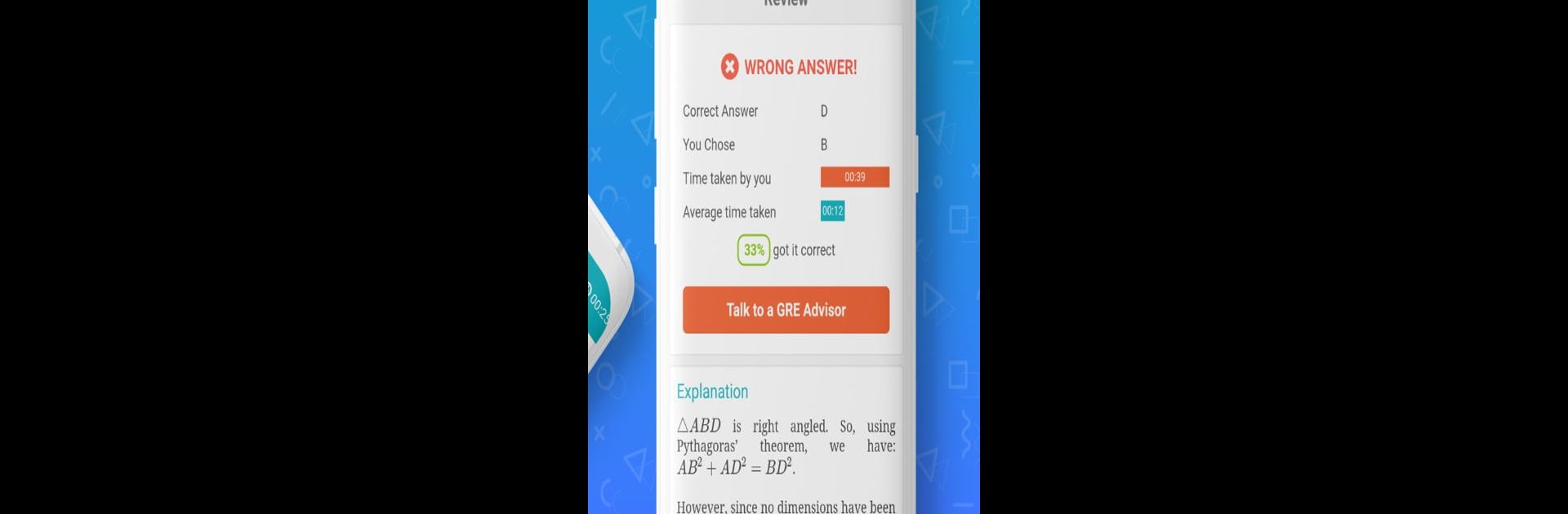Why limit yourself to your small screen on the phone? Run GRE® Test Prep by Galvanize, an app by Galvanize Test Prep, best experienced on your PC or Mac with BlueStacks, the world’s #1 Android emulator.
About the App
Studying for the GRE® can be overwhelming—but that’s where GRE® Test Prep by Galvanize steps in to help. This app brings you a smart and supportive way to get ready for exam day, all in one place. Everything from detailed practice questions to group study options is packed in, making it easier to focus and actually enjoy the process.
App Features
-
Realistic Practice Questions
Get hands-on with hundreds of GRE® math and verbal questions crafted by folks who’ve been there, done that (think Stanford and IIT grads). Practice all the major question types you’ll see on test day. -
Clear, Detailed Explanations
Stuck on a tricky problem? No worries—every answer comes with a straightforward explanation, and you can even chat with test prep experts if you’re still scratching your head. -
Score Predictor
Curious how you’d score if you took the GRE® tomorrow? The app’s score predictor lets you track your progress and see where you stand, so there are no surprises later. -
Readiness Check
Wondering if you’re almost ready, or still have work to do? The readiness tool breaks down your strengths and shows what needs a little extra attention. -
Timed Practice Tests
Get used to the real test format with timed verbal and math sections. Practicing under pressure helps you stay cool when it counts. -
Study With Friends
Prep doesn’t have to be lonely. Set up study groups, challenge each other, and maybe even brag a little when you beat your friends’ scores. -
Quant Cheat Sheet
All those GRE® math formulas in one handy spot. The app’s exclusive cheat sheet saves time when you need a quick refresher. -
All GRE® Question Types Covered
Work through reading comprehension, text completion, sentence equivalence, quantitative comparison, numeric entry, data interpretation, and multiple-choice—so nothing on test day catches you off guard. -
No Ads, Just Focus
The app is ad-free, so you can zero in on what matters: improving your GRE® score. -
Expert Guidance
A network of coaches (including Harvard and Stanford alumni) is there if you want to get advice or talk through any questions.
You can even use GRE® Test Prep by Galvanize on BlueStacks for a bigger screen experience.
Ready to experience GRE® Test Prep by Galvanize on a bigger screen, in all its glory? Download BlueStacks now.