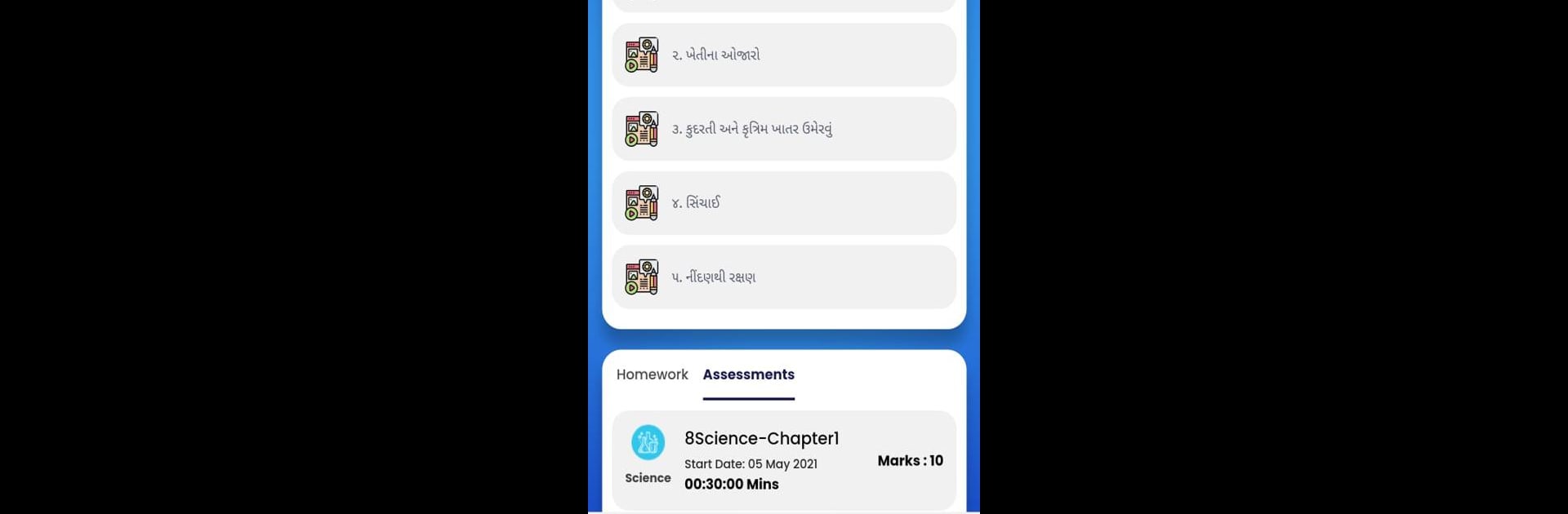What’s better than using G-Shala by Samagra Shiksha – MIS? Well, try it on a big screen, on your PC or Mac, with BlueStacks to see the difference.
About the App
G-Shala brings an entire world of school learning right to your device, making studying feel less like a chore and more like an adventure. Built for students in grades 1 through 12, it covers all your coursework based on the Gujarat State Education Board syllabus – whether you’re tackling tricky textbook problems or just brushing up before an exam. Best of all, it’s flexible enough for both classroom sessions and those midnight study sprees.
App Features
-
Interactive Digital Lessons
Jump into 2D and 3D augmented content that matches your school textbooks. These visuals aren’t just eye-candy—they make even the densest subjects easier to get. -
Full Subject Coverage
G-Shala’s got you, whether you’re in Science, General streams, or anywhere in between (especially handy if you’ve been losing track of chapters). -
Supplementary Materials
Stuck on a topic? Tap into extra resources, notes, and reference material whenever you hit a wall. Everything lines up with your curriculum for easy navigation. -
Guided & Self-Led Options
Watch instructor-led videos when you need a more hands-on explanation—or take control with self-paced learning and assessment tools, so you can move at your own speed. -
Virtual Lab Simulations
No lab coat? No problem. Practice experiments and tricky science concepts virtually, right from your screen—getting familiar with labs before you ever set foot in one. -
Teacher Tools
Pre-classroom modules help teachers prep lessons and engage students with more interactive content. -
Mapped to Learning Outcomes
Every chapter and module clearly connects to key learning goals, so you always know what you’re mastering and why it matters.
G-Shala runs smoothly across different devices and platforms, and you can use it through BlueStacks if you prefer working on your PC.
Big screen. Bigger performance. Use BlueStacks on your PC or Mac to run your favorite apps.