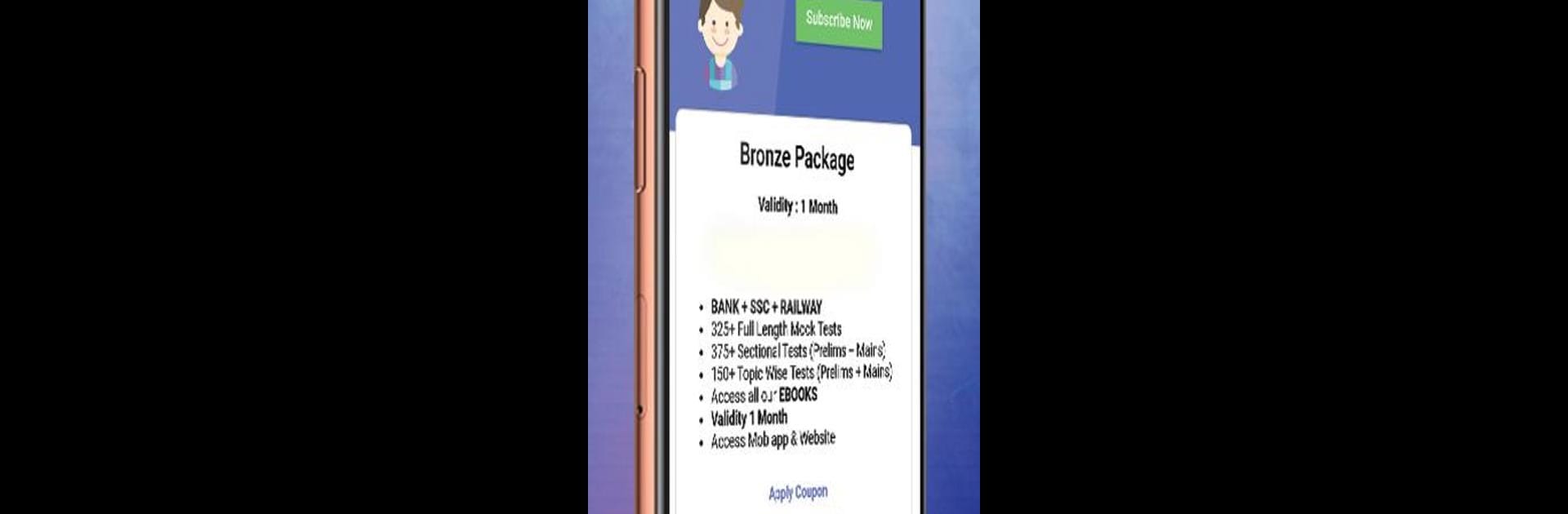Get freedom from your phone’s obvious limitations. Use Guidely Exam Preparation App, made by Guidely, a Education app on your PC or Mac with BlueStacks, and level up your experience.
About the App
Guidely Exam Preparation App, crafted by Guidely, is your go-to resource for cracking competitive exams in the education field. Dive into high-quality mock test series and live online classes for Bank, SSC, and RRB exams, among others. Trust in a platform that’s been backed by thousands of students preparing for various recruitment exams, from banking to insurance and SSC to railway. Stay informed with daily current affairs, neatly packaged PDFs, and comprehensive quizzes.
App Features
-
Comprehensive Mock Tests: Access complete series for major Banking, Insurance, SSC, and Railway exams designed to match the latest patterns.
-
Interactive Video Courses: Enjoy live classes focusing on each student with in-depth coverage of all sections and topics.
-
Daily Quizzes & PDFs: Sharpen your skills with topic-wise quizzes and expert-created PDFs on current events, vocabulary, and more.
-
Bilingual Material: Study in your preferred language with content available in both Hindi and English.
-
Performance Insights: Benefit from detailed analysis to identify your strengths and areas for improvement.
-
Expert Guidance: Thrive under the mentorship of experienced faculty members who are invested in your success.
Join the many who trust Guidely Exam Preparation App on BlueStacks for their educational journey.
Switch to BlueStacks and make the most of your apps on your PC or Mac.