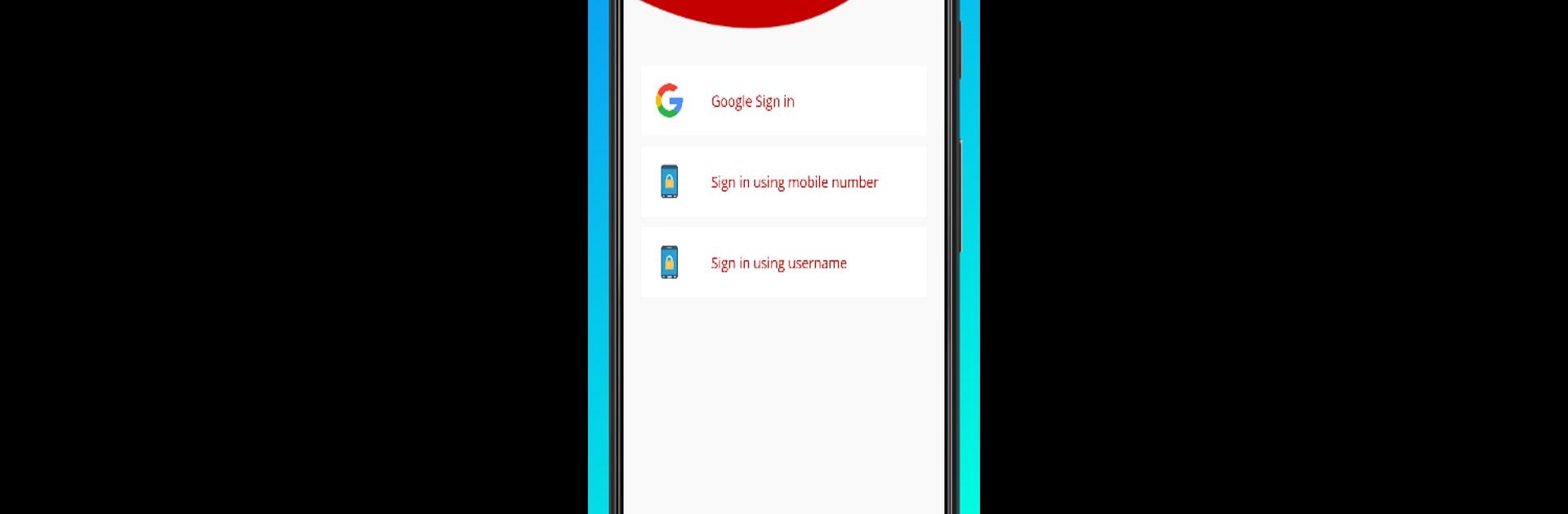Multitask effortlessly on your PC or Mac as you try out Gurukripa – Test Series App, a Education app by Gurukripa Career Institute Pvt. Ltd. on BlueStacks.
So, using the Gurukripa – Test Series App on PC, especially with BlueStacks, just feels a lot smoother and less cramped than on a phone. The app’s mostly aimed at students getting ready for stuff like NEET or JEE, and it’s all about practice exams — but they don’t feel fake or super basic like some online mock tests out there. The whole setup kind of reminds you of the actual national level exam format, so the timer, the question layout, even the way you jump between questions – it’s all meant to get you used to the real thing without surprises when you actually sit down for the exam.
What stands out is how serious the tests get about analysis. After you take a test, you can see more than just your score — there’s a breakdown of where you lost time, which questions tripped you up, and how you performed compared to other students across the country. That comparison part is sort of motivating and also gives a clear picture of where you stand, which isn’t always obvious after just studying or doing random prep problems. There are text solutions with every question, so even if something goes wrong or a topic slips your mind, you can actually go back, read through the explanation, and see what’s going on. Plus, there’s a bunch of extra material, like older NEET and JEE exams and free mock tests, so it’s not like you run out of things to practice. For anyone prepping seriously and wanting something a bit more official-feeling, especially playing on a bigger screen with a mouse, it’s a pretty practical way to keep track of where you are before the real thing.
Eager to take your app experience to the next level? Start right away by downloading BlueStacks on your PC or Mac.