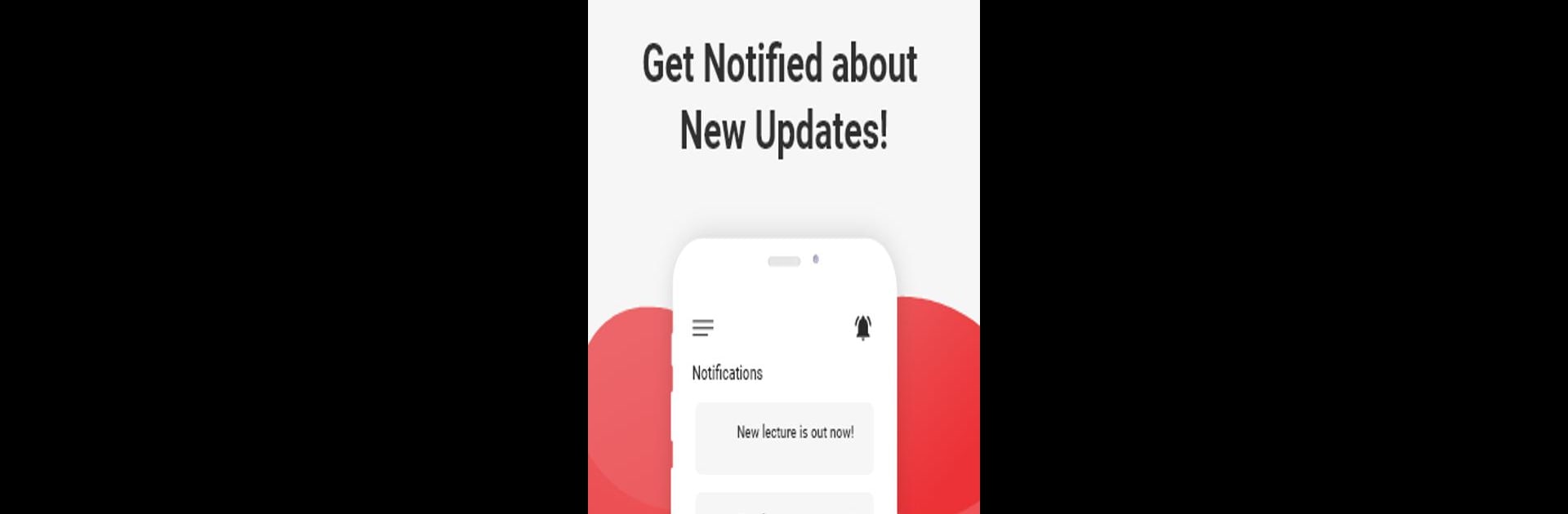Upgrade your experience. Try GYAN BINDU G.S ACADEMY PATNA, the fantastic Education app from appx.co.in, from the comfort of your laptop, PC, or Mac, only on BlueStacks.
About the App
Curious about cracking competitive exams or just want to make your study sessions more effective? GYAN BINDU G.S ACADEMY PATNA from appx.co.in packs the resources you need, all in one spot. Whether you’re after solid study material or live classes, this education app aims to keep your prep smooth and hassle-free. No more hunting for scattered notes or forgotten deadlines—you’ll have your essentials just a tap away.
App Features
-
Comprehensive Courses
Get access to a neat collection of courses covering general studies and more. Designed to fit a range of exam needs, there’s something here to help everybody move forward. -
Live and Recorded Classes
Can’t make it on time? No stress. You can join live sessions or catch up later with high-quality recorded videos. -
Study Materials at Hand
Find notes, practice sets, and important updates—all organized right inside the app. -
Regular Practice Tests
Brush up on what you’ve learned with mock exams and quizzes that mimic the real deal. -
Progress Tracking
Keep tabs on your performance with easy-to-read stats, so you always know where you stand. -
Interactive Doubt Support
Got a head-scratcher? Pop your questions in and get them answered by educators who know their stuff. -
Instant Notifications
Stay on top of schedule changes, exam alerts, and class updates thanks to handy in-app reminders. -
Easy Access on Multiple Devices
Prefer studying on a bigger screen? The app works smoothly on BlueStacks, letting you study on your favorite device without missing out.
Ready to experience GYAN BINDU G.S ACADEMY PATNA on a bigger screen, in all its glory? Download BlueStacks now.