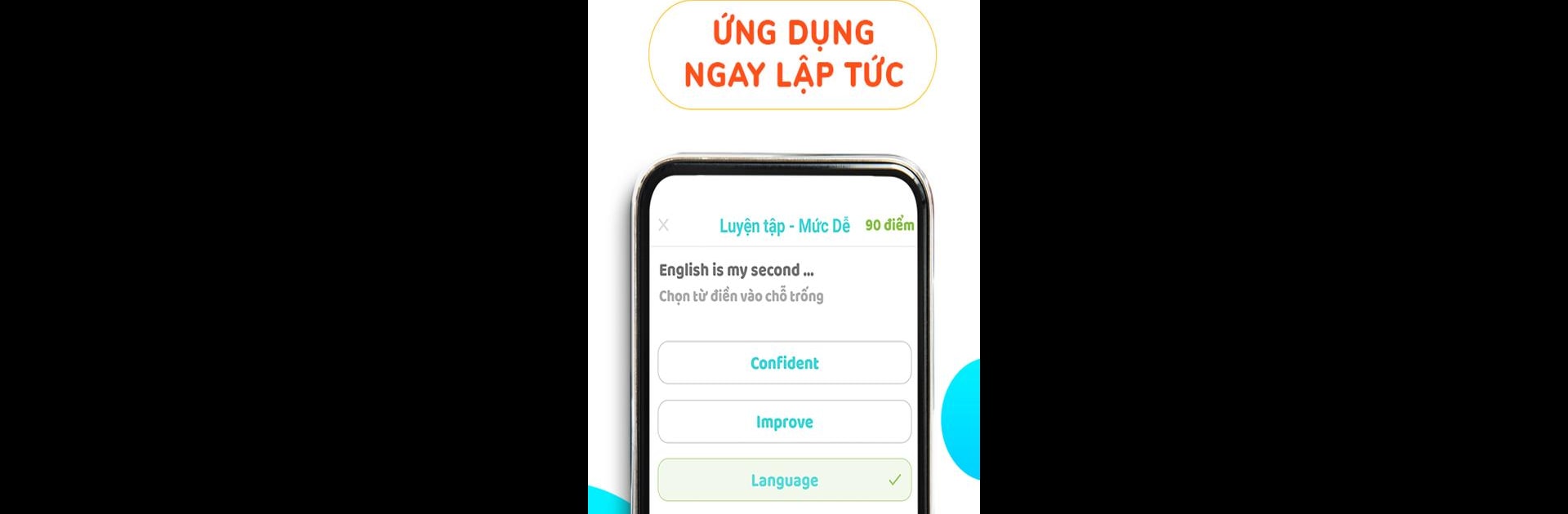Upgrade your experience. Try Hack não, the fantastic Education app from Step Up Care, from the comfort of your laptop, PC, or Mac, only on BlueStacks.
About the App
If you’re looking for a smarter way to tackle English vocabulary, Hack não by Step Up Care keeps things interesting for book learners of “Hack Não 1500” and “Hack Não IELTS.” Whether you’re brushing up on spelling or figuring out pronunciation quirks, this Education app brings new life to your study sessions. Expect a friendly platform where practice feels doable—and maybe even a little fun.
App Features
-
Vocabulary Reinforcement
Tired of just memorizing words? Hack não helps you review and cement what you’ve learned from the books using exercises that check your spelling, meaning, and even pronunciation, both from English to Vietnamese and back. -
Pronunciation Practice
Not sure you’re saying a word right? Follow along with the shadowing technique and check out video guides that show you how to move your mouth for each sound. -
Real-World Usage
You get the chance to flex your vocabulary muscles by applying words in practical scenarios, with exercises that change up depending on your progress level. -
Instant Feedback
After finishing up practice, you’ll immediately see where you’re shining and what could use a little more love. Great for tracking improvement, without the waiting around. -
Motivation and Challenges
Set vocabulary targets, track your daily learning streaks, or take on a 30-day refund challenge for extra motivation. Stories from other learners remind you that everyone starts somewhere. -
Free to Use
It runs on devices with Android 6.0 or iOS 9.0 and above, so there’s no added cost for accessing everything. -
Flexible Access
Sometimes studying on a bigger screen makes all the difference—Hack não can be enjoyed with BlueStacks for a more comfortable desktop experience.
BlueStacks gives you the much-needed freedom to experience your favorite apps on a bigger screen. Get it now.