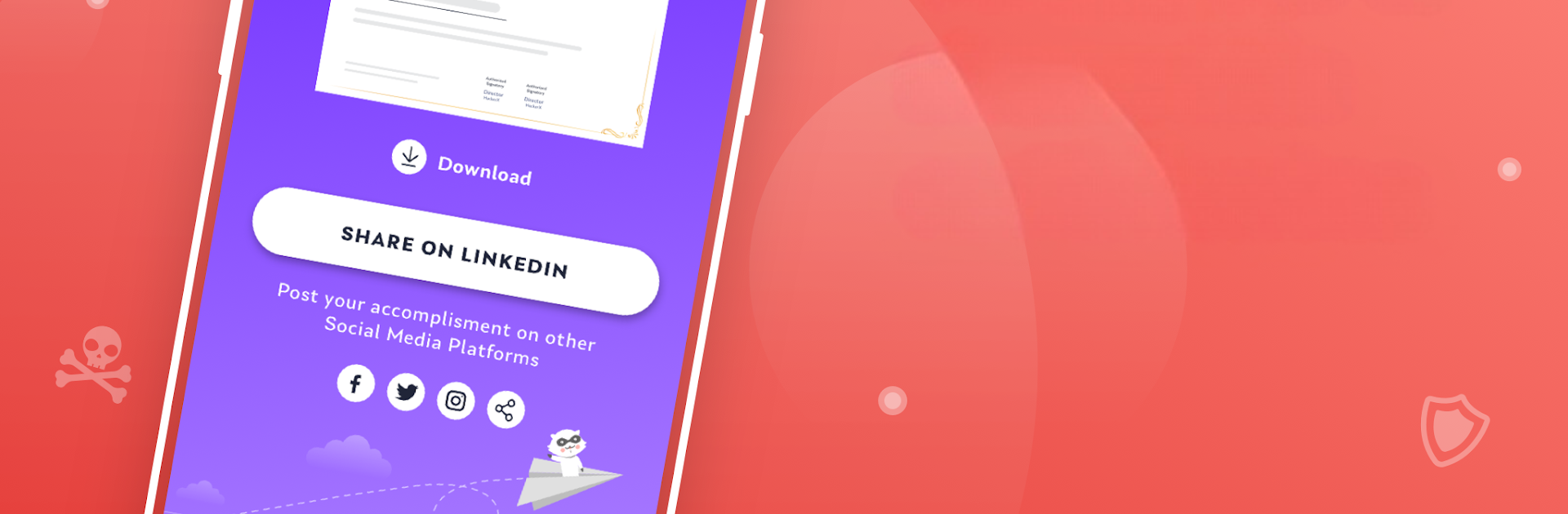Upgrade your experience. Try Learn Ethical Hacking: HackerX, the fantastic Education app from Online Institute of Hacking, from the comfort of your laptop, PC, or Mac, only on BlueStacks.
So, this app Learn Ethical Hacking: HackerX is basically set up for anyone who’s curious about what hackers do, but in the good way—like the type who help protect computers, not cause trouble. Everything’s organized into these super clear guides that walk through basic concepts—stuff like, what actually is hacking, who gets called a hacker, what’s malware, all that essential groundwork. Then it goes deeper, covering more advanced things like penetration testing and forensics, so it doesn’t just skim the surface.
What’s nice about running it on BlueStacks is you get the bigger screen for reading and scrolling, so none of that squinting at tiny text or useless auto-rotate. The tutorials are pretty straightforward, and the way topics are broken down makes it easy to pause and come back later without forgetting where you left off. There’s no login hassle or paywalls, just a long list of lessons about cyber security, viruses, Trojans, and how hackers actually help companies plug up their tech gaps. It feels a lot like having an intro course at your fingertips but less formal and more at your own pace. Perfect if someone wants to get started with ethical hacking but doesn’t want to mess with expensive or overwhelming classes. It’s all practical info, no nonsense, and you don’t have to be a tech genius to follow along.
Big screen. Bigger performance. Use BlueStacks on your PC or Mac to run your favorite apps.