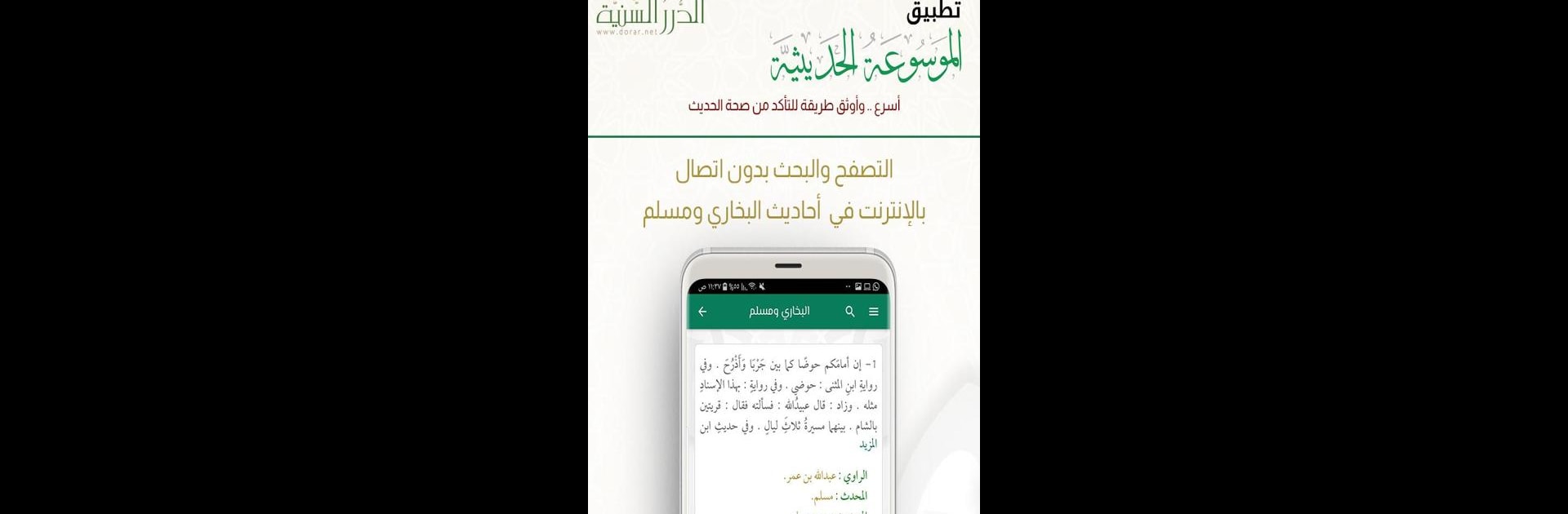Let BlueStacks turn your PC, Mac, or laptop into the perfect home for الموسوعة الحديثية, a fun Education app from dorar net مؤسسة الدرر السنية.
About the App
If you’re someone who likes to look up hadiths or just wants quick access to authentic Islamic resources, الموسوعة الحديثية is definitely for you. This app by dorar net مؤسسة الدرر السنية sticks to what really matters: helping you easily search, understand, and verify a huge database of hadiths. Whether you’re studying, fact-checking, or sharing with friends, you get straight to the info you need, without any fuss.
App Features
-
Lightning-Fast Hadith Search
Jump right in and search through hundreds of thousands of hadiths. Results pop up fast, and you can dig as deep as you want. -
Reliable Hadith Authentication
Want to know whether a hadith is correct, weak, or fabricated? The app provides scholarly verdicts at a glance, taking the guesswork out of research. -
Clear, Simple Explanations
Short explanations for each hadith help you understand not just the words, but the essential meaning behind them. -
Source References
Every hadith points you back to the original sources. If you like to check things for yourself, you’ll appreciate this bit. -
Offline Access to Major Collections
No internet? Not an issue. You can search Sahih al-Bukhari and Sahih Muslim, plus double-check widely circulated hadiths, all while offline. -
Favorites List
Come across something useful? Mark it as a favorite for quick access any time. -
Share with a Tap
Found something worth sharing? The app makes it simple to send hadiths across your favorite social media platforms. -
Official and Comprehensive
This is the only official موسوعة حديثية app from dorar net مؤسسة الدرر السنية, bringing everything together in one reliable place.
For those who prefer using it on a larger screen, it’s smooth sailing with BlueStacks, too.
BlueStacks gives you the much-needed freedom to experience your favorite apps on a bigger screen. Get it now.