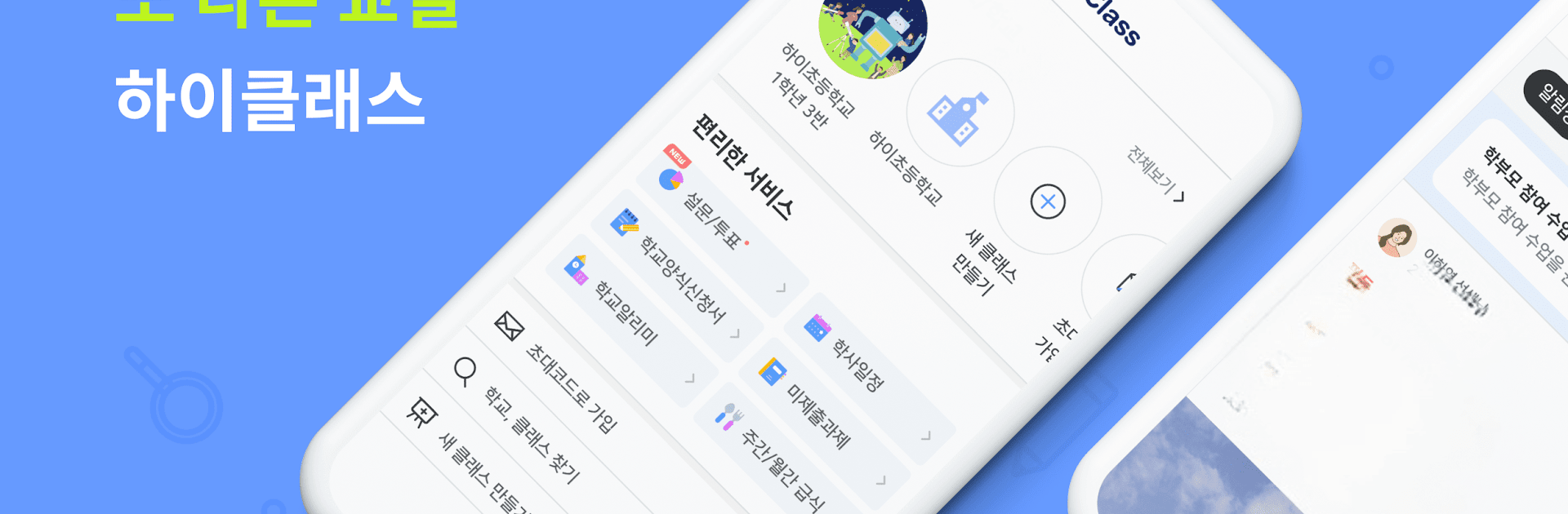Why limit yourself to your small screen on the phone? Run 하이클래스: 똑똑한 학급소통앱, an app by i-Scream Media, best experienced on your PC or Mac with BlueStacks, the world’s #1 Android emulator.
So, this app, 하이클래스, is designed for teachers and parents to keep up with everything going on at school, and it’s actually pretty smooth to use on a computer with BlueStacks if you prefer a bigger screen. Signing up is quick—teachers can use their regular ID, and parents just use their social accounts. Most of what anyone needs day-to-day is here: notices from school appear neatly inside the app, and there’s a way to handle things like surveys, parent consultations, or signing up for after-school activities all right on your phone or PC. No paperwork or digging through backpacks for crumpled forms.
One cool thing is how it keeps communication clear and private. There’s a call feature where teachers and parents can talk in real time, plus chat for quick messages, complete with notification sounds (they’re kind of cute). For keeping track of the classroom, you can upload photos and even record videos or audio, so all those little moments or progress updates stay organized instead of getting lost. Points and reports help teachers monitor and reward students, and everything about a student is easy to find when needed.
For anyone who follows education trends or just wants more info, there’s also a section that shares extra tips or news every month. It covers all the main things a class needs without making anything feel complicated, and since it runs fine on both a phone and through BlueStacks on PC, it’s good for whatever you’re comfortable with. Access and privacy settings are straightforward, so you only need to grant permissions when you actually use a feature. It all feels very put together—like an organized hub for parents and teachers to keep things stress-free.
BlueStacks gives you the much-needed freedom to experience your favorite apps on a bigger screen. Get it now.