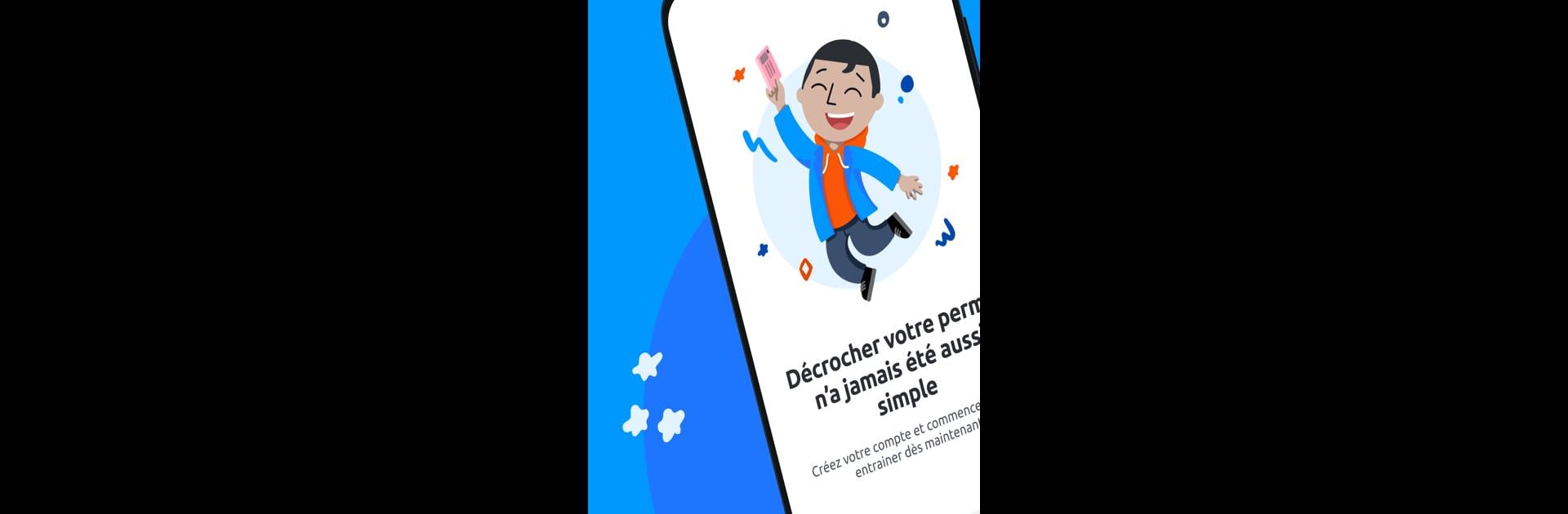Get freedom from your phone’s obvious limitations. Use Code de la route 2025 & permis, made by En Voiture Simone, a Education app on your PC or Mac with BlueStacks, and level up your experience.
About the App
Learning to drive or prepping for the 2025 Highway Code exam? Code de la route 2025 & permis from En Voiture Simone gives you an easygoing, flexible way to prep for both—right from your phone. Whether you want to tackle the Highway Code, book lessons, or track your progress, this app puts everything in one place. You can jump in for a quick review or spend the weekend getting deep into test questions; it’s up to you.
App Features
-
2025 Highway Code Practice
All the latest test questions and training materials are here, matched to the real 2025 exam. Practice when you’ve got a few spare minutes or settle in for a mock exam session at home. -
Thousand-plus Questions
Over 2,000 practice questions help you cover every possible scenario—from tricky intersections to those “wait, what?” road signs. -
Smart Review Tools
Stuck on some questions? The “My mistakes” section lets you focus on what needs work, no time wasted relearning the stuff you already got down. -
Progress Tracking & Badges
It’s satisfying to see how far you’ve come. Collect badges as you master new sections and keep an eye on your stats as you improve. -
Lesson Scheduling Made Simple
Book and manage your driving lessons straight from the app—pick times from early morning to late at night, seven days a week. -
Realistic Mock Exams
Take a practice test modeled after the real deal. Get the jitters out before the exam without any pressure. -
Direct Exam Booking
When you’re ready, schedule your code or driving test right in the app. No extra hoops to jump through. -
Top-Rated Instructors
Learn with instructors that other students rate nearly perfect. Do it all at your own pace, whether you’re a fast learner or need a little extra time. -
Always-on Support
Got a question? The En Voiture Simone team is just a tap away and ready to help, whether you’re prepping for the code or working on driving skills. -
Seamless PC Experience with BlueStacks
If you prefer prepping on a bigger screen, you can use BlueStacks to run the app on your computer for that extra comfort.
Switch to BlueStacks and make the most of your apps on your PC or Mac.