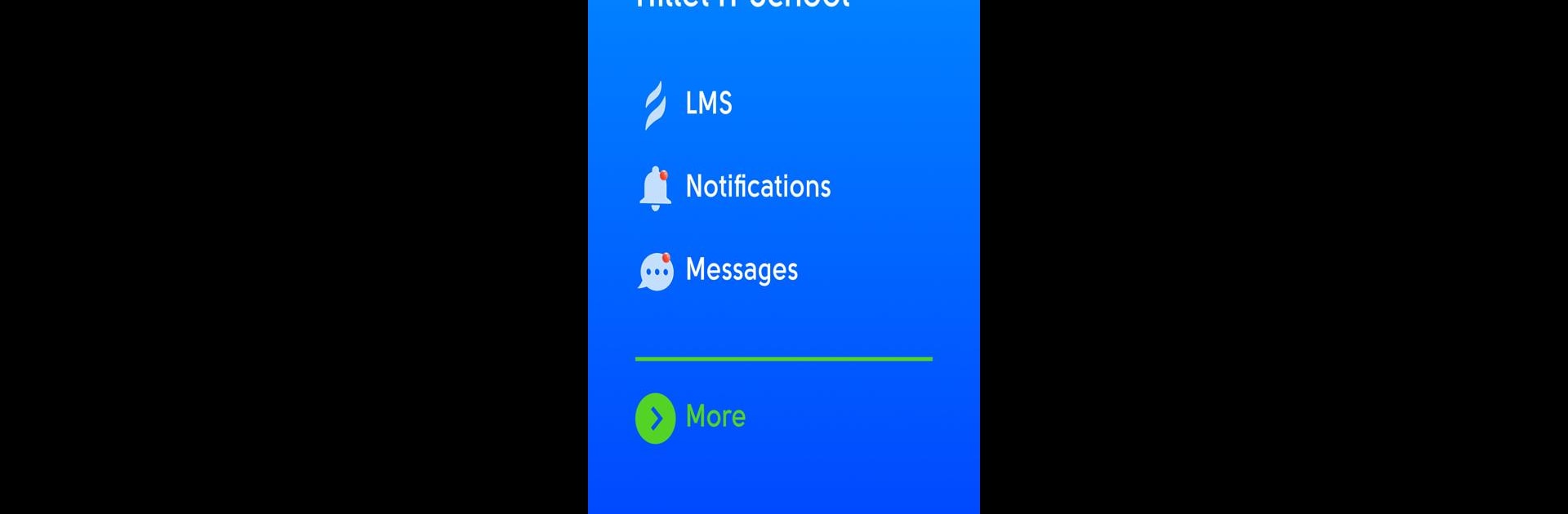Why limit yourself to your small screen on the phone? Run Hillel LMS, an app by Hillel IT School, best experienced on your PC or Mac with BlueStacks, the world’s #1 Android emulator.
About the App
Hillel LMS by Hillel IT School is your go-to app for streamlining education. Designed for students and instructors alike, it offers video lectures, homework, and communication tools—all in one place. Whether you’re studying on-the-go or catching up on missed sessions, this app has got you covered.
App Features
-
Lecture Access
Get video recordings of all lectures in easily accessible formats. Rewind, pause, or fast-forward—learn at your own convenience. -
Comprehensive Course Materials
Access homework and tailored educational materials for each course, ensuring you’re always prepared. -
Built-in Messaging
Stay connected with instructors and classmates through an integrated messenger. No more missed messages or last-minute questions. -
Student Performance Tracking
Keep tabs on your progress with a rating system based on completed homework and test results. It’s like having your own personal academic coach.
Experience all these features effortlessly with BlueStacks, making the learning journey intuitive and interactive.
Eager to take your app experience to the next level? Start right away by downloading BlueStacks on your PC or Mac.