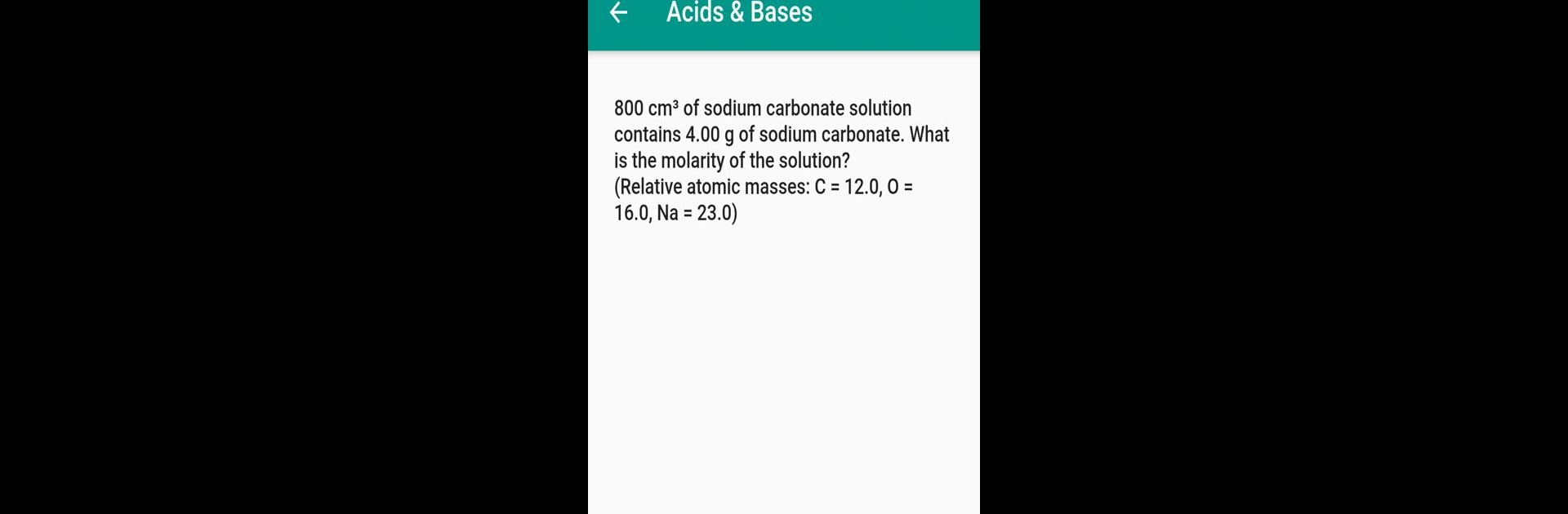What’s better than using HKDSE Chemistry by DL Studios? Well, try it on a big screen, on your PC or Mac, with BlueStacks to see the difference.
About the App
HKDSE Chemistry makes studying for chemistry exams a lot less stressful. Whether you’re prepping for the Hong Kong Diploma of Secondary Education or just brushing up on your science basics, this app is here to help. The layout’s super straightforward, so you can quickly find the topic you need and get right to the good stuff—notes, quizzes, and more.
App Features
-
Streamlined Notes for Every Section
Each chemistry topic comes with its own set of notes. No more jumping between textbooks or messy folders; everything’s organized so you can scan, review, and move on. -
Endless Quiz Practice
Put your knowledge to the test with quizzes that feel fresh every time. Since the questions are generated on the spot, you won’t have to worry about memorizing the order—a great way to keep your brain on its toes. -
Covers All the Big Topics
You’ll find sections like Planet Earth, the world of metals, acids and bases, carbon compounds, chemical reactions, and a bunch more. Basically, if it’s in the HKDSE Chemistry syllabus, it’s probably here. -
Clean, User-Friendly Interface
No clutter or confusing menus—just an easy-to-navigate experience that makes studying feel a little less like a chore. -
Great Revision Tool Worldwide
While the app lines up with the Hong Kong curriculum, students everywhere can use it as a handy reference or supplement.
And if you prefer hitting the books on your computer, HKDSE Chemistry works smoothly on BlueStacks too.
BlueStacks gives you the much-needed freedom to experience your favorite apps on a bigger screen. Get it now.