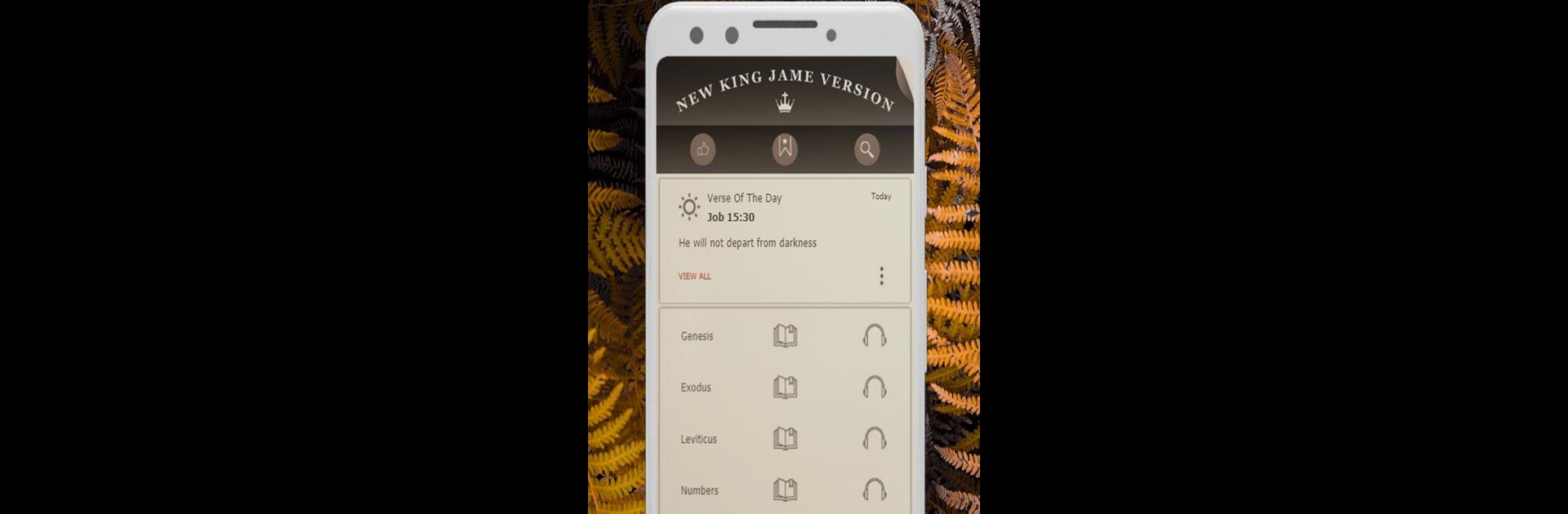Multitask effortlessly on your PC or Mac as you try out Holy Bible NKJV Offline – New King James Version, a Education app by Bible International Version Ltd. on BlueStacks.
About the App
If you’re looking for a modern take on a timeless classic, the Holy Bible NKJV Offline – New King James Version is here to make reading, studying, or listening to the Bible feel both familiar and refreshingly accessible. Created by Bible International Version Ltd., this Education app lets you explore the New King James Version whether you’re online or offline—no need to worry about losing connection in the middle of your favorite passage. Whether you want to revisit a much-loved verse or listen on the go, it’s all at your fingertips.
App Features
-
Offline Access
Jump into the text anytime, anywhere. Whether you’re commuting, traveling, or just taking a break, you don’t need WiFi or data. It’s all there, ready whenever you are. -
NKJV Audio Bible
Prefer listening? Use the built-in audio feature to hear the scriptures read aloud. Great for long drives, busy mornings, or anyone who wants to experience the word in a new way. -
Modern Yet Faithful Translation
The New King James Version updates the ancient language of the original KJV without losing that rich, poetic flow. It’s easier to understand but stays true to its roots. -
Book Introductions & Historical Context
Get a little background before you read—each book comes with a handy intro and a bit of historical insight, making it simpler to dig deeper into the meaning and setting. -
Dictionary & Concordance
No need to wonder about tricky words or references. With a built-in dictionary and concordance, you can easily look up terms or connect verses with just a tap. -
Notes & Cross-References
Find helpful notes and variant readings in the center column, so you see how different manuscripts line up or where there are other possible interpretations. -
Seamless Experience with BlueStacks
Want to read or study on a bigger screen? The app works smoothly with BlueStacks, making it simple to bring your favorite Bible onto your desktop if you’re in the mood for some serious study time.
Ready to experience Holy Bible NKJV Offline – New King James Version on a bigger screen, in all its glory? Download BlueStacks now.