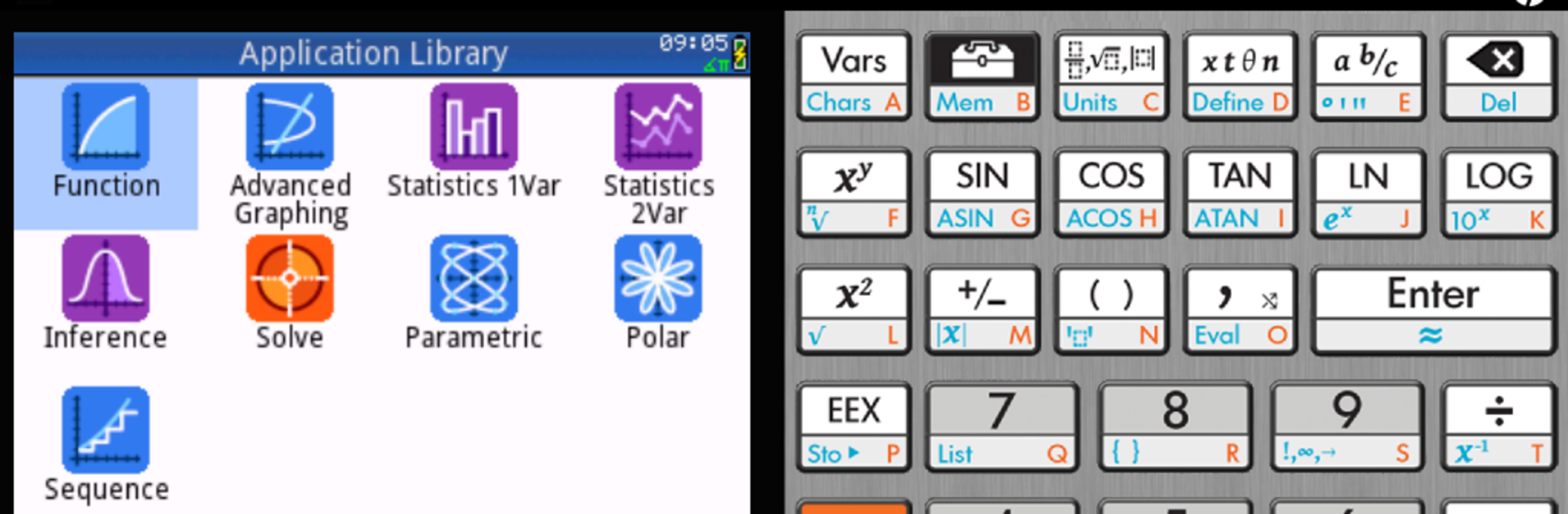Upgrade your experience. Try HP Prime Pro, the fantastic Education app from HP., from the comfort of your laptop, PC, or Mac, only on BlueStacks.
About the App
Ready to tackle math problems, plot wild graphs, or just check your homework on the go? HP Prime Pro brings a powerhouse graphing calculator right to your device, made by the folks at HP. If you’re a student, teacher, or lifelong math fan, you’ll find a bunch of tools here that make crunching numbers and visualizing math concepts feel a little less like a chore. This app is modeled after the HP Prime Graphing Calculator, so the transition from handheld to app is surprisingly smooth.
App Features
-
Advanced Graphing Tools
Plot equations and inequalities, follow trace lines, or whip up tables of key points—all with a few taps. Whether you’re working with simple lines or more complicated curves, you’ve got options. -
3D Graphing
Need to see how a function behaves in three dimensions? Use Graph 3D to plot surfaces defined by Z in terms of X and Y. It’s pretty cool to spin them around with just your fingers. -
Unit & Base Conversions
Converting temperatures or switching between number bases? No sweat. This feature handles everything from basic units to complex values in fields like chemistry, physics, and engineering. -
Multi-Touch Navigation
Pinch, zoom, and swipe for an interactive, hands-on feel. The app really leans into touch controls to keep things intuitive. -
Customizable Programming
Tinker with your own custom programs, set user-defined functions, or remap calculator keys to suit your workflow. There’s plenty of room here to make it your own. -
Complete Study Toolkit
Bring dynamic geometry, statistics, finance, and spreadsheet tools into your studies—whether you’re handling polynomials or pie charts. -
In-App Help When You Need It
Stuck somewhere? There’s context-aware help built in, just one tap away. -
Simple Switching Between Special Values
Round decimals to exact values like (a/b)π, (a/b)√(c/d), ln(a/b), or e^(a/b) without a fuss. -
Equation Solving Power
Handle not just single equations, but linear and nonlinear systems, too. -
Function Exploration
The HP Prime Explorer lets you play with families of functions and see how they behave. Great for making abstract math feel concrete. -
Finance Features
Got tasks involving bonds, cash flows, or date calculations? The finance side of this app is ready for those, too. -
Optional RPN Mode
If you prefer Reverse Polish Notation, you can switch it on—save some keystrokes if that’s your style. -
Powerful Computer Algebra System
Work with a multidimensional CAS for symbolic math and algebraic computations. -
Runs Smoothly with BlueStacks
The app works great if you want to go beyond your phone or tablet and use it through BlueStacks. Just another way to expand your workspace. -
Trusted Source
You’re working with a genuine HP app, designed and backed by HP for the Education crowd.
Big screen. Bigger performance. Use BlueStacks on your PC or Mac to run your favorite apps.