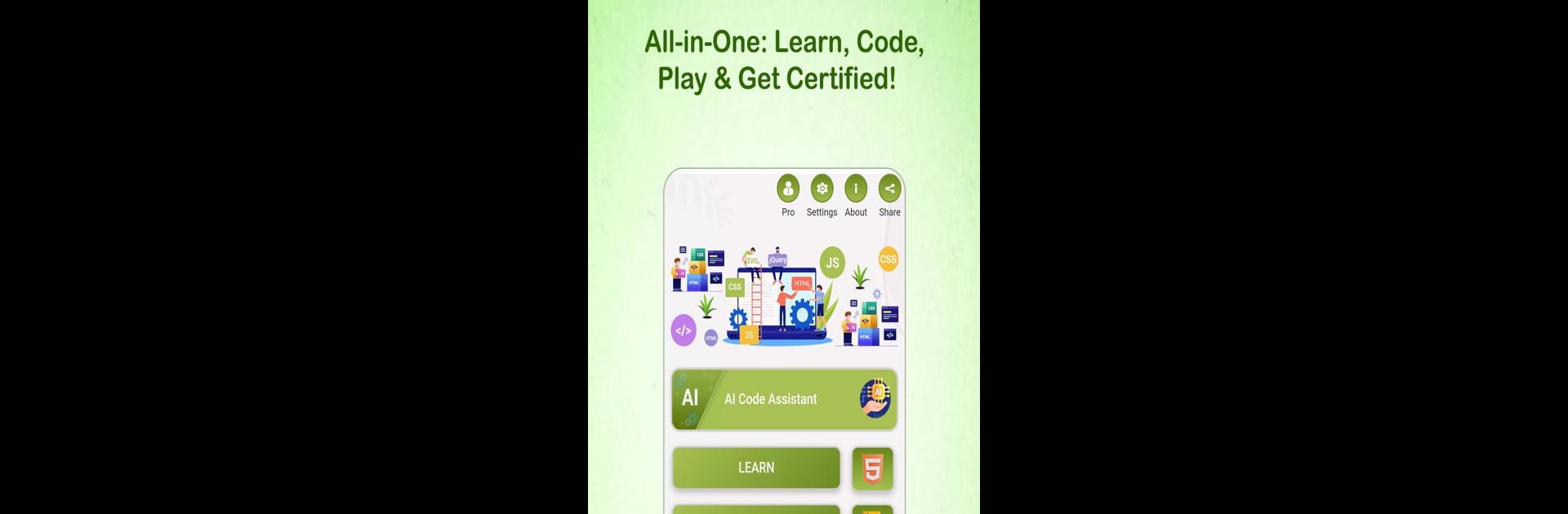Why limit yourself to your small screen on the phone? Run HTML Code Play, an app by Code Play, best experienced on your PC or Mac with BlueStacks, the world’s #1 Android emulator.
About the App
If you’ve ever wanted to learn web development but felt overwhelmed by all the confusing tutorials out there, HTML Code Play has your back. With this Education app from Code Play, beginners can explore coding in a hands-on, straightforward way. Whether you’ve got a few spare minutes on your phone or want to poke around with BlueStacks on your PC, you get an interactive space to practice, experiment, and actually see what’s going on as you build websites from the ground up.
App Features
-
Interactive Code Editors
Jump right into writing HTML, CSS, JavaScript, Bootstrap, and even jQuery in editors built for experimenting. Edit, test, and see real-time output without leaving the app. -
Offline Tutorials and Examples
No need for a constant internet connection. Browse through a huge range of HTML and CSS tutorials—even offline. Go through simple examples and gradually take on more advanced stuff. -
Built-In HTML Viewer
Ever wondered how your web code would look in a real browser? The built-in HTML viewer shows your outputs just like a regular website, making feedback instant and visual. -
Browser-like Inspect Tool
Play around with your code and inspect it right inside the app, much like using inspect element in a web browser. Great for finding bugs or just figuring out how everything ticks. -
Covers the Basics and Beyond
Start learning with essential HTML tags (think tables, inputs, and text), then jump into CSS properties, modern HTML5 tags, or even frameworks like Bootstrap and concepts like KnockoutJS. -
Save Your Work
Tinker with your ideas, save your HTML documents, and come back anytime. Handy if you like to try out new concepts or keep examples for reference. -
Tons of Practical Code Samples
The app is packed with practical examples—HTML, CSS styling, JavaScript functions, and more—that you can copy, modify, or use for inspiration. -
User-friendly for Beginners
Everything’s explained in clear, simple language, making it a comfy place for newbies or students to get familiar with how web pages really work.
Whether you’re coding on the go or checking your files on BlueStacks, HTML Code Play is about making learning web development easier and friendlier for everyone.
Big screen. Bigger performance. Use BlueStacks on your PC or Mac to run your favorite apps.