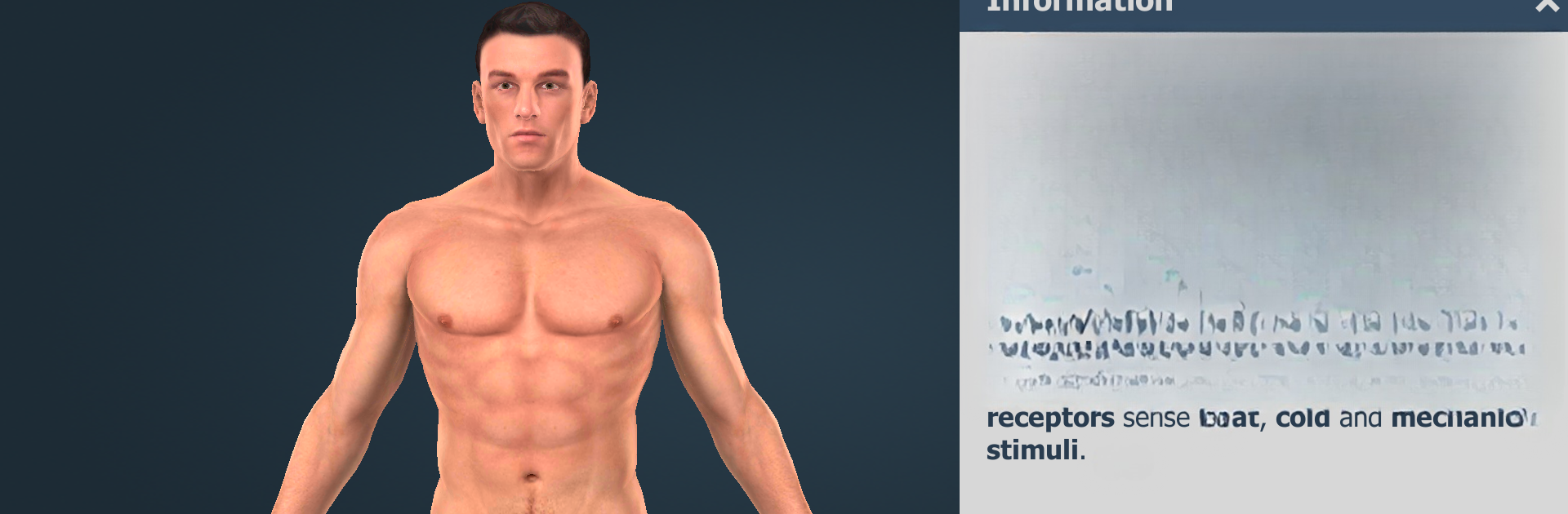What’s better than using Human body (male) 3D scene by Mozaik Education? Well, try it on a big screen, on your PC or Mac, with BlueStacks to see the difference.
About the App
Curious about how the human body actually works? Human body (male) 3D scene by Mozaik Education takes you on a hands-on tour right through our amazing systems—bones, muscles, organs and all the rest—with some seriously detailed visuals. Whether you’re a student, a teacher, or just someone who really wants to figure out what’s going on under the skin, this app makes the science easy to see and explore. Expect an interactive journey where everything is right there at your fingertips (or mouse, if you’re using BlueStacks).
App Features
-
Immersive 3D Views
Dive into rich, fully interactive scenes showing every major organ system. Rotate, zoom, and move around from all kinds of angles to get the whole picture—no diagrams or guesswork needed. -
Pre-Set and Custom Angles
Take a look from handpicked views or set up your own shot. Easy-to-use buttons give you fast access to different body systems, so you won’t be hunting for what you need. -
Walk Mode Exploration
Some scenes have a special Walk mode. Yup, you can “walk” around inside the body model, seeing organs and structures up close. It’s kind of wild, honestly. -
Multilingual Learning
Switch the entire experience into over a dozen different languages, which is great if you’re learning a new language or want to study science topics in your native tongue. -
Narrated Animations
Animated sections with clear narrations help explain what’s happening without getting boring. Plus, there are captions and labels everywhere for easy reference. -
Quizzes and Visual Extras
Test your memory and attention with built-in quizzes and fun visual effects—perfect for reinforcing what you’ve just discovered. -
Easy Controls
Rotate with a finger (or your mouse on BlueStacks), pinch to zoom, and pan around with quick multi-touch gestures. Changing language or settings is as quick as tapping the menu in the corner. -
VR Compatibility
For something a little more hands-on, activate VR mode and look around the body in a totally new way—just tap the goggles icon and tilt your head to start navigating.
You get a lot more than a textbook with Human body (male) 3D scene. Learning, exploring, and even teaching becomes visual and genuinely engaging—and having all those tools handy (especially on BlueStacks) makes it a breeze.
Ready to experience Human body (male) 3D scene on a bigger screen, in all its glory? Download BlueStacks now.