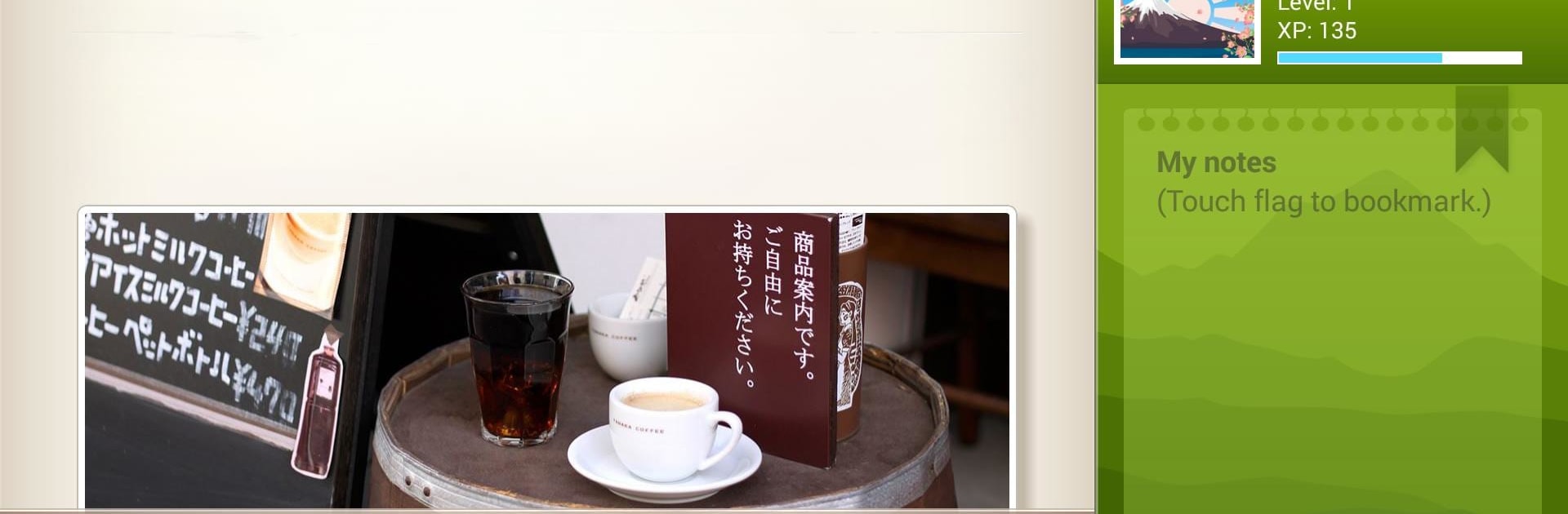What’s better than using Human Japanese Intermediate by Brak Software? Well, try it on a big screen, on your PC or Mac, with BlueStacks to see the difference.
Human Japanese Intermediate on PC feels a lot like hanging out with a really patient, smart friend who just happens to love teaching Japanese. The lessons don’t just throw grammar and vocab at you — every chapter actually breaks things down in simple language, almost like English-to-Japanese translations are being explained over coffee. There’s a pretty generous amount of content; tons of chapters, and each one weaves new grammar, lots of example sentences, and even little cultural notes. Playing it on BlueStacks is smooth, and it’s kind of nice seeing everything on a bigger screen, especially the kanji animations and all those photos.
What stands out the most is how interactive it is. Sentences aren’t just there to memorize — you can click on any word for details, even if it’s in some awkward conjugated form. There’s this quick lookup that makes even the difficult sentences feel doable. The app keeps track of which kanji and vocab you’ve learned, and actually edits future sentences to fit that — so you aren’t smacked with a wall of unknown kanji before you’re ready. Quizzes show up frequently, but they actually help; they adjust to what you miss and toss you little hints if you struggle, which feels more like real help than just marking you wrong.
Another thing: the voice recordings switch between male and female voices, which is helpful for getting a feel for pronunciation. The cultural photos sprinkled in keep things interesting — you’ll stumble across tours of everyday places in Japan, not just textbook examples. It’s not a flashy app, but it’s warm and really thorough. Anyone who liked the original Human Japanese or just wants something that explains the ‘why’ as well as the ‘how’ would probably enjoy going through Human Japanese Intermediate, especially if they’re learning on their computer with BlueStacks.
BlueStacks gives you the much-needed freedom to experience your favorite apps on a bigger screen. Get it now.