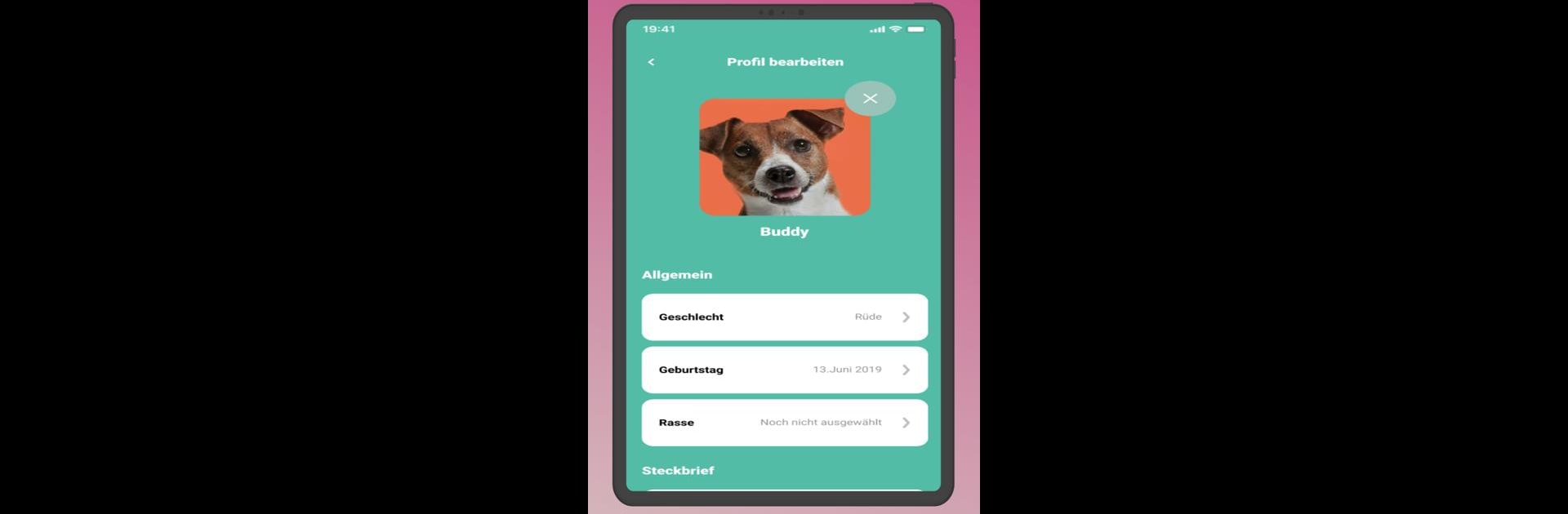Let BlueStacks turn your PC, Mac, or laptop into the perfect home for Hundeo: Hundetraining App, a fun Education app from Hundeo.
Hundeo feels kind of like a one-stop toolkit for anyone who wants to do more with their dog, whether it’s teaching new tricks or just keeping a puppy busy. On PC, especially with BlueStacks, it’s actually pretty nice having everything big and clear instead of squinting at a tiny screen while moving around with your dog. There’s a ton packed inside—over a hundred different things to try, like tricks, games, recipes you can cook for your dog, and even quick quizzes. It’s not hard to find stuff either, since you can sort everything by difficulty or what you want to work on.
What’s cool is how much variety there is. If someone wants to keep their dog’s brain busy, there are puzzles and sniffer games, and for active days, there are more sporty ones. The app gives step-by-step instructions for each trick and shows real trainers doing them with their own dogs, so it feels pretty reliable. There’s also a section for recipes, so anyone who wants to make homemade treats for their pup isn’t stuck searching online—they’ve got options here with ingredient lists and little tips. The courses dig deeper for those who want more structure, especially with puppies or problem behaviors.
People can make personal profiles for each dog, too, tracking what they’ve learned and what’s next. If a trick is finally nailed, just upload a quick picture or video inside the app; the app keeps those little moments saved, almost like a scrapbook. Handy for remembering what’s working, plus it offers these built-in trophies for milestones. There’s even a built-in clicker so no fumbling around for the real one during training. Feels like a helpful resource, especially for beginners, since it’s made with input from pro trainers and lays everything out in steps without being overwhelming. And every day, there are a few fresh ideas suggested, so there’s always something new to try, which keeps the whole dog training thing from getting boring.
Eager to take your app experience to the next level? Start right away by downloading BlueStacks on your PC or Mac.