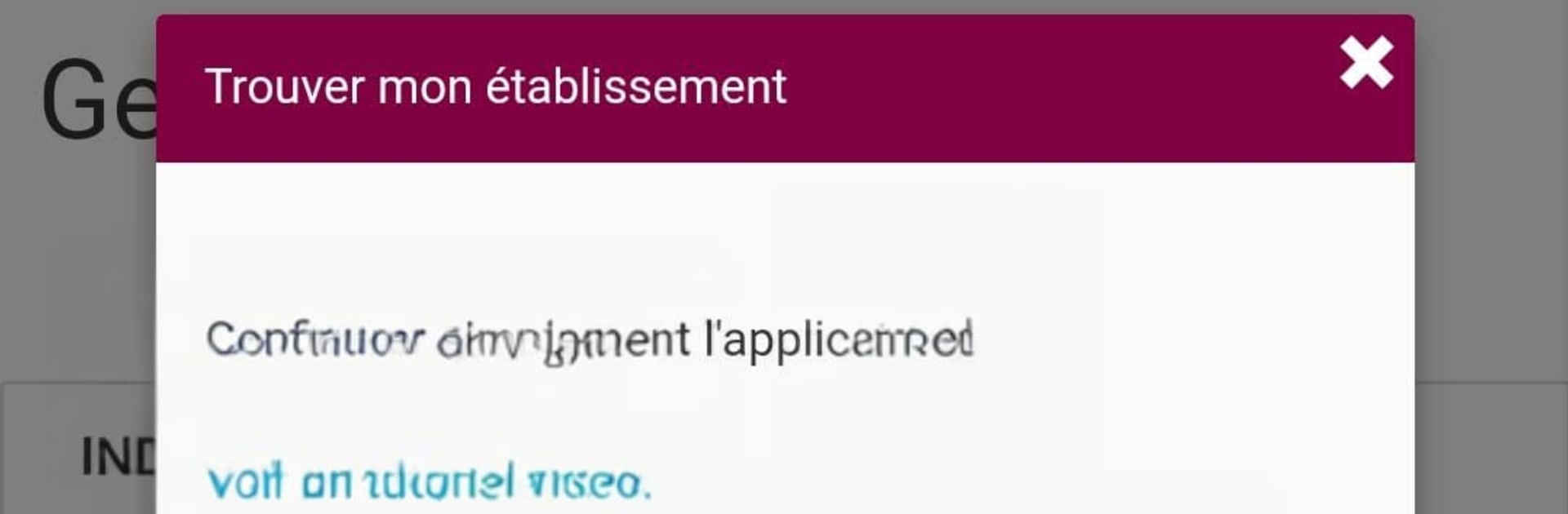Multitask effortlessly on your PC or Mac as you try out HYPERPLANNING, a Education app by Index Education on BlueStacks.
HYPERPLANNING feels like a clean control panel for school life, more practical than flashy. Students get real time info on what matters day to day. Canceled classes show up quickly, room changes are clear, and there is a simple list for homework and supervised exams. Free rooms are easy to spot when someone needs a quiet place, and grades are right there without digging. It also handles the boring admin bits like justifying an absence or a late arrival, which saves email back and forth with the office.
Teachers have their own side with the tools they actually need. The schedule and next sessions are laid out clearly, they can see which rooms are open, and it flags attendance calls that are still not done. Taking attendance inside the app is fast and honestly just less hassle. Access is secure with the school’s login, and the app only shows what each person is allowed to see based on their profile. It is the official one from Index Education, and it works in French, English, and Italian. On a PC with BlueStacks, it feels like a tidy dashboard that can sit next to mail or a browser, and typing notes with a keyboard beats tapping on a phone. Nothing fancy, just steady and reliable, which is exactly what a planning app should be.
Big screen. Bigger performance. Use BlueStacks on your PC or Mac to run your favorite apps.