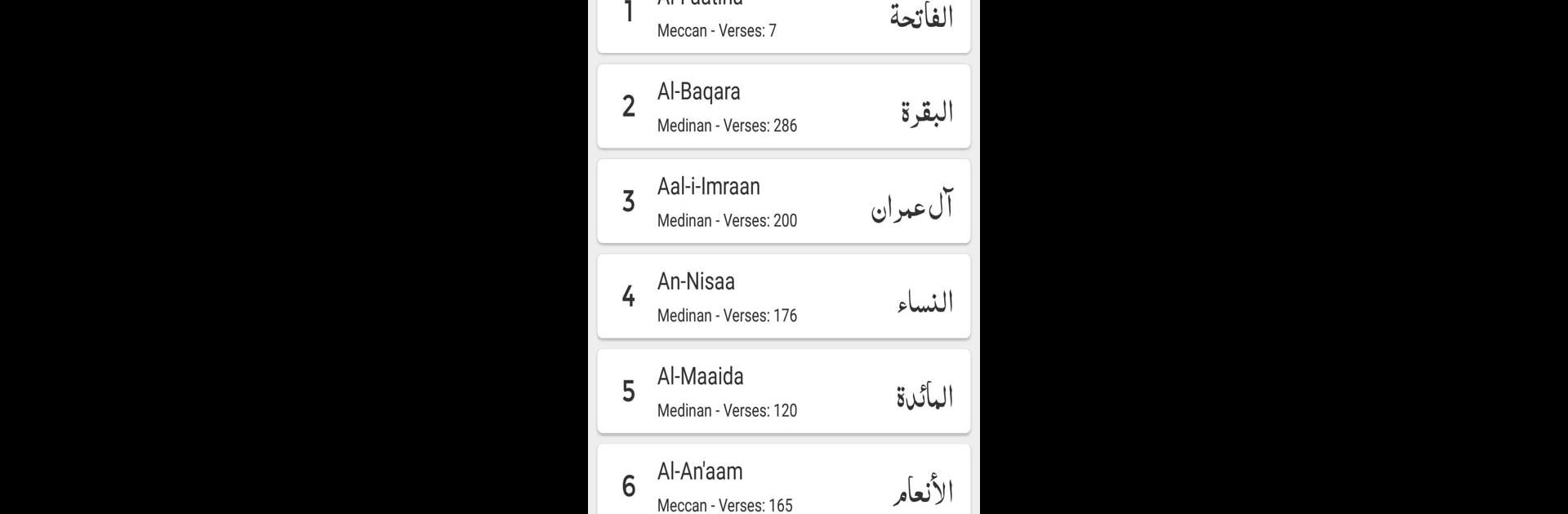What’s better than using Tafseer Ibn e Kaseer (Ibn Kathir) Urdu by UsmanPervez? Well, try it on a big screen, on your PC or Mac, with BlueStacks to see the difference.
About the App
Tafseer Ibn e Kaseer (Ibn Kathir) Urdu brings the renowned Tafseer right to your fingertips, making it easy to explore detailed explanations of Quranic verses in Urdu. Whether you’re a student, a lifelong learner, or someone curious about the education genre, this app, developed by UsmanPervez, lets you navigate through the Quran and its commentary without feeling overwhelmed. It’s got a clean layout, thoughtful features, and just enough customization to really make the experience fit your style—no matter if you’re at home, in a study group, or even on a larger screen using BlueStacks.
App Features
-
Complete Tafseer Collection
You’ll find the full Urdu translation and commentary by Hafiz Ibn Kathir, so you have everything in one spot without flipping through books. -
Word-By-Word Quran Translation
Each word is highlighted in color, helping you catch the meaning and pronunciation as you go—super handy for learners. -
Smart Search Tools
Hunting for a specific ayah, word, or topic? There’s advanced search across the Quran text, its translation (Tarjuma), and the full Tafseer. -
Reader-Friendly Design
The modern UI feels intuitive, and with five Arabic fonts and four Urdu fonts, there’s room to tweak how everything looks. -
Customizable Colors and Sizes
Dial in your preferred font size for Arabic and Urdu, and play with color themes to fit your mood, including dark and night modes when things get late. -
Bookmarking & Reading Progress
Bookmark as many spots as you want and always jump back in exactly where you stopped—no more losing your place. -
Share and Discuss
Share individual ayahs, with or without translation and commentary, or pick multiple verses to send to friends or your study group. -
Multiple View Modes
Switch between layouts: a classic list or a slider mode that lets you swipe through at your pace. -
Quick Navigation
Need to move fast? Jump straight to any ayah or ruku. See ruku and para info right there for each verse. -
Flexible Reading Modes
Go for Mushaf mode to recite along with translation or Tafseer, or pick translation-only if that’s what you need. -
Personal Display Options
Choose to show or hide word-by-word features, translation, or Tafseer—tailor it just the way you like.
And if you ever want to enjoy the same features on a bigger display, these options still shine when accessed using BlueStacks.
Eager to take your app experience to the next level? Start right away by downloading BlueStacks on your PC or Mac.