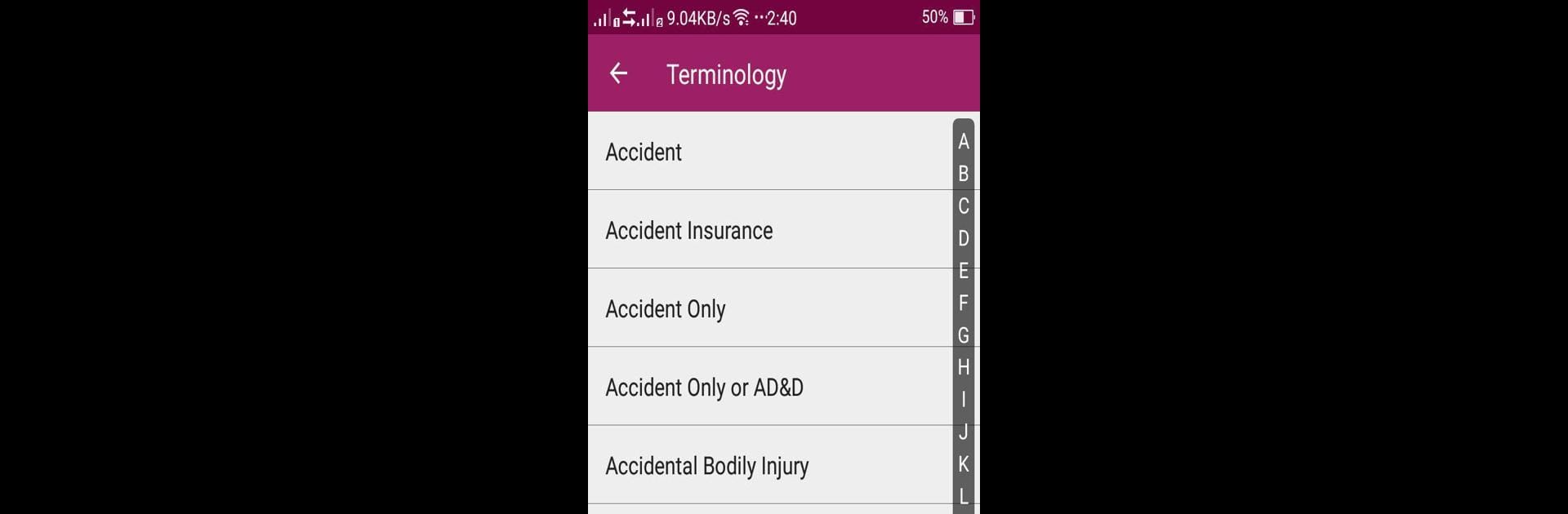Why limit yourself to your small screen on the phone? Run IC38EXAM : Life, General, Health Mock Tests, an app by onlineinsuranceexam.com, best experienced on your PC or Mac with BlueStacks, the world’s #1 Android emulator.
So, this IC38EXAM app is basically made for anyone getting ready for the IRDA pre-recruitment test, and it packs in a bunch of helpful stuff. There are e-notes and a bunch of mock tests, so it isn’t just reading material—it actually lets users test themselves. The practice tests are good for getting a feel for how the real questions might look, plus there are video tutorials, which breaks things up so it doesn’t feel like endless walls of text. It also throws in a section for terminology and some utility features that make studying less of a hassle.
What stands out is that the app covers different languages—not just English, but a whole list, including Hindi, Marathi, Bengali, Tamil, Telugu, Kannada, and Gujarati. So, people can choose what they’re comfortable with, and that actually makes a difference for staying focused. On a PC, especially if someone uses BlueStacks, the whole thing runs smooth, and the screen space makes watching tutorials and flipping through notes way easier. The app isn’t linked to any official test organizations or anything, so it’s mainly for self-prep. Great if someone wants to practice at their own pace without too much pressure, and all the main stuff needed for studying is right there in one place.
Big screen. Bigger performance. Use BlueStacks on your PC or Mac to run your favorite apps.