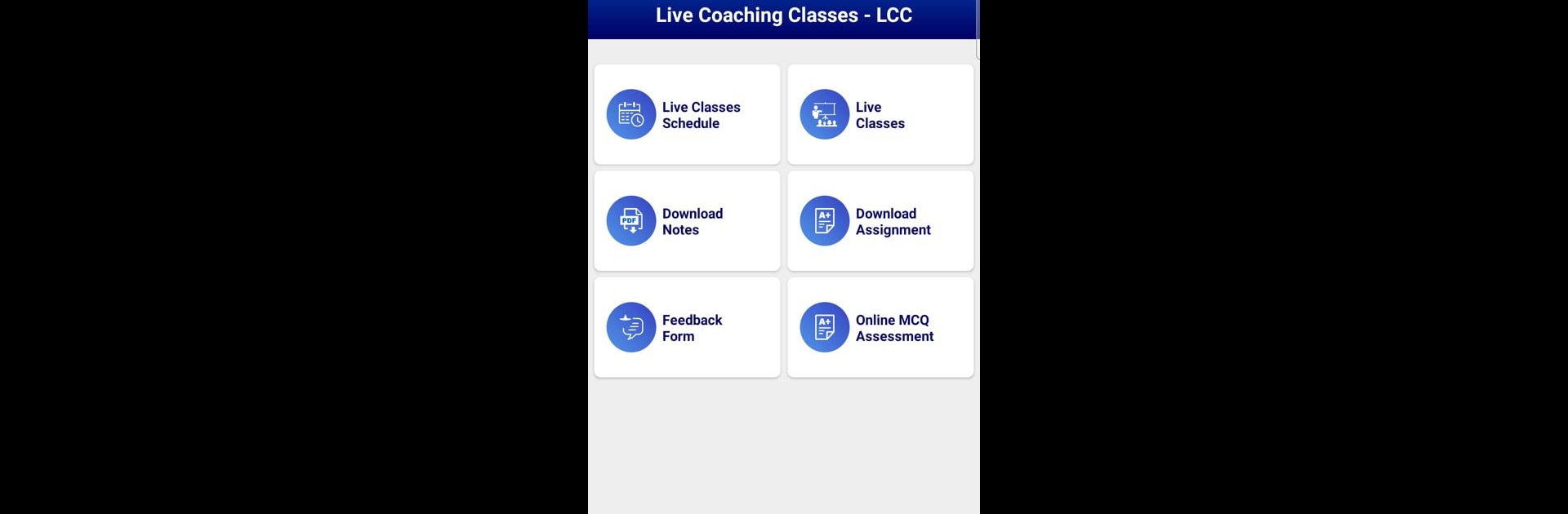Upgrade your experience. Try ICAI BOS, the fantastic Education app from Epitome Corporation Pvt Ltd, from the comfort of your laptop, PC, or Mac, only on BlueStacks.
About the App
ICAI BOS makes life a lot easier for CA students looking to keep study materials, live classes, and practice tests all in one spot. Whether you like flipping through an e-book, want to catch a live lecture, or just need quick updates from the Board of Studies, this app’s got your back. Everything academics-related for your CA journey is easily accessible, so you can get right to what matters—studying smarter, not harder.
App Features
-
All-in-One Resource Hub
Find everything you need—from official study material and suggested answers to mock test papers and the monthly Student’s Journal—without hopping between websites. -
One-Time Registration
Sign up once for a streamlined experience, then use a single sign-on to get to all your study goodies. -
Live & Recorded Classes
Missed a session? No stress. Join live coaching when you can or catch up later with recorded videos at your own pace. -
Downloadable Notes & Assignments
Grab presentations, notes, or assignments straight to your device when you need them—study online or offline as you like. -
Interactive Practice with Online MCQ Tests
Test your knowledge with multiple-choice practice right in the app. See where you stand and sharpen your skills before the real exams. -
Latest Announcements & Academic Updates
Stay in the loop thanks to instant notifications about BoS announcements and any academic changes or updates. -
Student Portals, Now in One Place
Access self-service tools like CDS, PT Assessment, and e-Sahaayataa without switching apps or losing your progress. -
Easy Feedback System
Got a suggestion or found an issue? Drop feedback directly from the app so things keep improving.
Smooth performance on Android, plus flexibility with BlueStacks for those who prefer to study on a bigger screen. ICAI BOS by Epitome Corporation Pvt Ltd puts everything CA students need right at their fingertips.
Switch to BlueStacks and make the most of your apps on your PC or Mac.