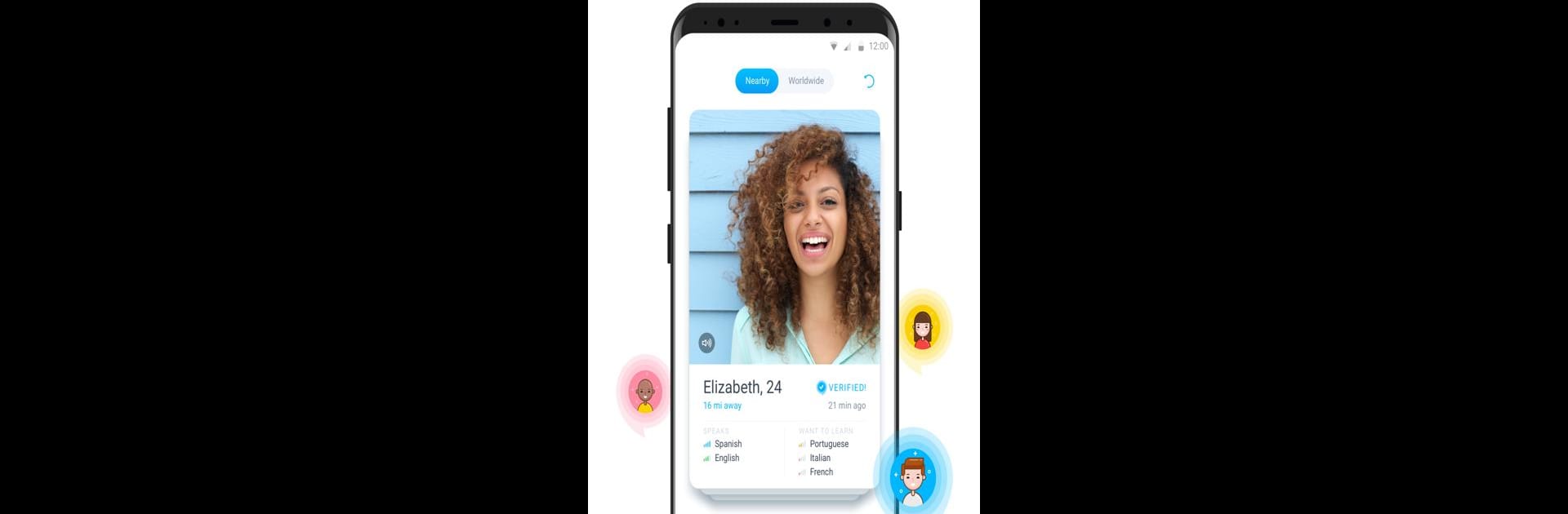What’s better than using idyoma – language exchange chat by Practice languages socially.? Well, try it on a big screen, on your PC or Mac, with BlueStacks to see the difference.
About the App
If you’ve ever wanted to brush up on Spanish, try chatting in Japanese, or just make some cool new friends while learning a language, idyoma – language exchange chat might be your new favorite thing. Designed with social learning in mind, this Education app gets you talking to real native speakers nearby and from across the globe. Instead of memorizing word lists or struggling alone, you’ll actually have real conversations that help you grow your skills in a totally natural way.
App Features
-
Meet Language Partners Nearby
Find other language learners and native speakers in your area, making it easy to set up real-life chats or just message back and forth. The app helps you connect with folks you might never have met otherwise. -
Simple Swiping, No Awkwardness
Swiping through user profiles feels intuitive—don’t worry, it’s not a dating app. This just helps you browse and connect based on language interests and preferences. -
Personalized Profiles
Add your best pics, highlight what languages you speak or want to practice, and even leave or read feedback from previous chat partners. It’s about making your profile you. -
Group Chats & Social Learning
Sometimes it’s more fun to learn with a group. Jump into group chats with users from all over, so you can pick up new phrases in a more lively setting. -
Instant Message Translation
Not sure what your new language partner just said? Translate messages instantly inside the chat, so you never feel lost or out of the loop. -
Verified Users for Safer Chats
Some users are verified with an ID badge, so you know they’ve securely registered. It’s one way idyoma helps keep your learning environment genuine. -
Discover Language Friends Worldwide
The “Worldwide” feature lets you connect with people from different cities and countries. Whether you’re traveling or just curious, it’s easy to expand your circle. -
Shared Interests & Better Matches
The app matches you with others who not only speak your target language but share your hobbies and interests. Makes for better conversations, right? -
Easy Sign-In Options
You can log in using your email or Facebook—nothing complicated. -
Stay Notified
Push notifications make sure you’ll never miss a message or a new comment. -
Location Powered Connections
GPS features let you see who’s around, so meetups or local chats are totally doable.
And if you want to use idyoma – language exchange chat on a bigger screen, it works smoothly with BlueStacks. It’s all about keeping your language journey friendly and real—wherever you are.
BlueStacks gives you the much-needed freedom to experience your favorite apps on a bigger screen. Get it now.