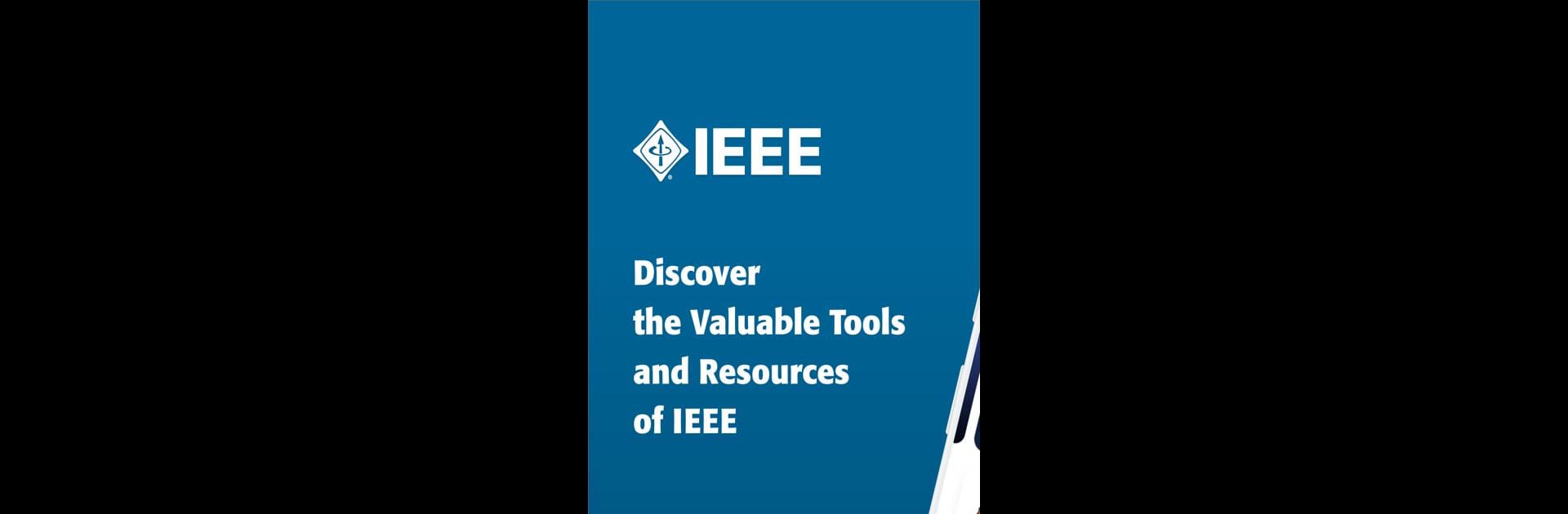What’s better than using IEEE by IEEE? Well, try it on a big screen, on your PC or Mac, with BlueStacks to see the difference.
So, with the IEEE app running on PC through BlueStacks, it feels a lot less like scrolling through another tech news website and more like having one central spot to keep up with everything going on in the engineering and tech world. There’s this whole setup where users can get their own feed of updates, recommendations, and the top stories in tech — stuff about innovation, new research, the latest projects, and it actually feels pretty organized instead of just a bunch of random articles. All the IEEE magazines are there and can be read or downloaded straight from the app, which is handy for anyone who prefers flipping through issues at their own pace or saving some for offline.
What stands out is how easy it is to jump into virtual meetups or events, or to just find out what local groups are doing. The app lets users check out who’s nearby from the IEEE community — people with similar interests or those in the same field — and even search by location or area of study. When someone’s looking for upcoming conferences or meetings, it’s all listed clearly and can be managed in-app, so it takes out the hassle of chasing down information in a dozen tabs. It feels less scattered, especially when using it on a bigger screen with BlueStacks, and just keeps everything in tech and engineering easy to browse without feeling overwhelming.
Switch to BlueStacks and make the most of your apps on your PC or Mac.