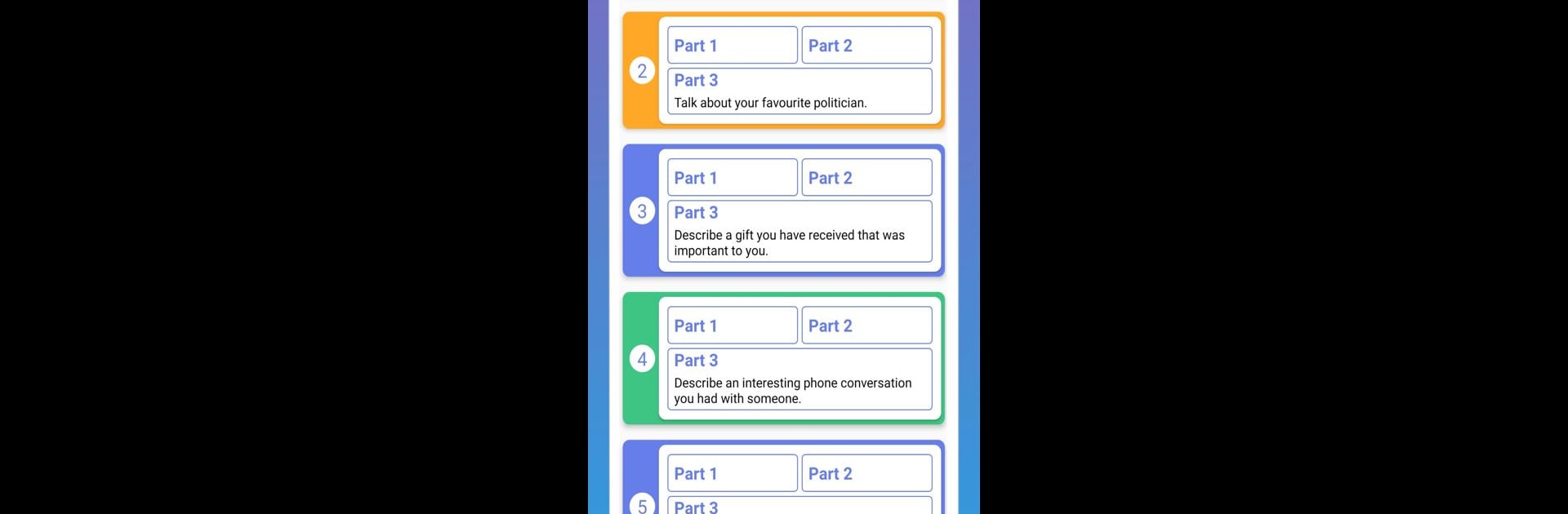Multitask effortlessly on your PC or Mac as you try out IELTS Speaking PRO : Full Tests & Cue Cards, a Education app by LT Software – AppForYou on BlueStacks.
About the App
Getting ready for the IELTS Speaking test? IELTS Speaking PRO : Full Tests & Cue Cards by LT Software – AppForYou is designed with your practice in mind. Whether you’re aiming to polish your fluency, get used to tricky questions, or just want to see how real exam tasks work, this Education app sets you up for success. It’s your one-stop spot to prep anywhere, at your own pace—no stress, no confusion, just straightforward support.
App Features
-
Cue Card Vault
Unpack over 1,000 cue card samples, each with handy answers. If you’re ever stuck on how to start or wrap up your response, you’ll find inspiration here for just about any topic. -
Full Speaking Mock Tests
Tackle more than 60 complete IELTS Speaking practice tests. These tests break things down by part—so you can train with realistic Part 1, Part 2, and Part 3 questions, just like the real deal. -
Tips & Tricks Galore
Find easy-to-understand advice and clever strategies that’ll help you handle questions with more confidence. The tips are clear and practical, straight from experts. -
Instant Score Insights
Curious about your potential band score? The app helps you figure out where you stand with detailed scoring guidance, so you know what needs work and what’s already on track. -
Sample Answers to Share
If you come across a sample answer that nails it, you can easily share it or keep it handy for later. -
Quick Search Cue Cards
Need ideas fast? The search tool lets you pull up cue cards by topic or keyword in no time. -
Fresh Ideas for Every Part
Not only does it have answers, but you’ll also discover tons of fresh angles and ideas to make your speaking feel more natural and less rehearsed.
And if you enjoy prepping on a bigger screen, you can always access IELTS Speaking PRO : Full Tests & Cue Cards with BlueStacks on your PC or Mac for a little extra comfort.
BlueStacks brings your apps to life on a bigger screen—seamless and straightforward.