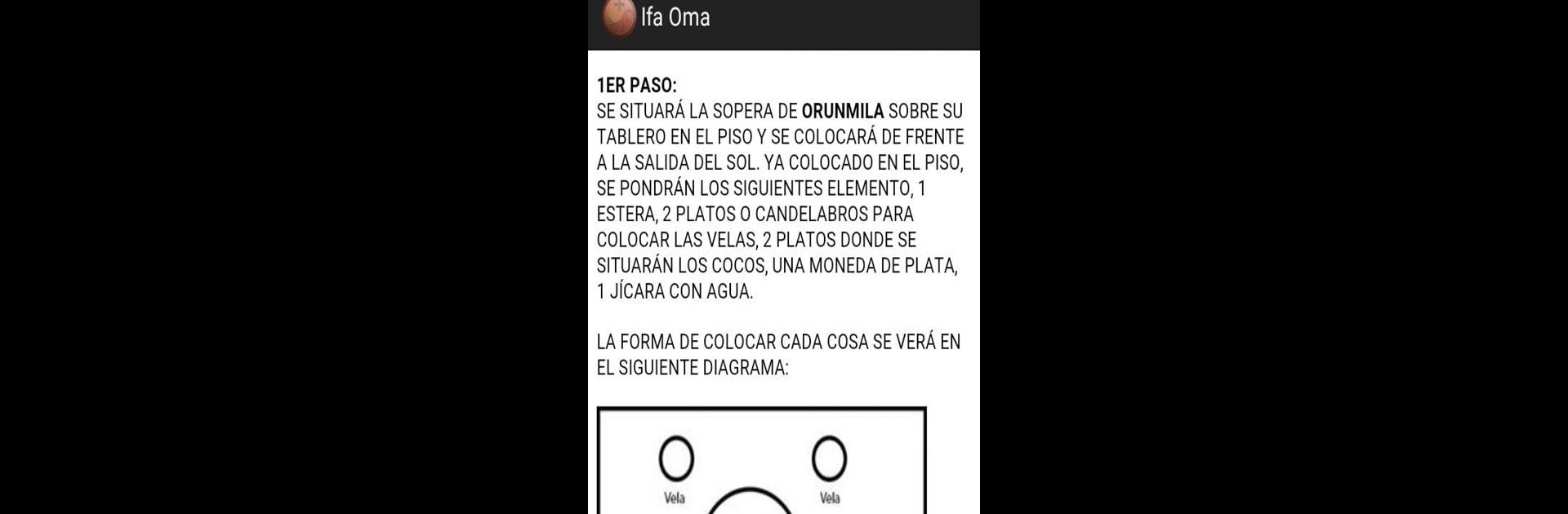Upgrade your experience. Try Ifa Oma Demo, the fantastic Education app from MovoTech, from the comfort of your laptop, PC, or Mac, only on BlueStacks.
About the App
Curious about the deep world of Ifá? Ifa Oma Demo by MovoTech gives you a hands-on way to explore this ancient wisdom right from your phone. Whether you’re just starting out or you’ve been studying Ifá for a while, this Education app packs tons of practical info and traditions into one easy-to-use space. Expect to find trusted guidance, explanations, and resources at your fingertips—without needing to page through thick old books.
App Features
-
Detailed Oddun Insights
Want the full scoop on each of the 256 odduns? You’ll find clear descriptions and background info for every one, making it easier to understand what each means and how they’re interpreted in Ifá. -
Ceremony and Ritual Guides
Get step-by-step walkthroughs for different Ifá ceremonies, including ebbos and various traditional works. Great for anyone who wants guidance on performing important rites. -
Ekuele Reading Made Simple
Curious about divination? Find straightforward tips on using the Ekuele, including how to cast and read it. Understand the real-life situation Ifá is speaking to—no guesswork needed. -
Letter of the Year 2019
Explore the specific spiritual guidance that shaped 2019 in the Ifá tradition—a link to both current and past teachings. -
Custom Oddun Wallpapers
Like personalizing your phone? Choose your sign and set it as your wallpaper, so your connection to Ifá is always just a glance away.
And if you ever feel like experiencing this on a bigger screen, BlueStacks makes it easy to try Ifa Oma Demo outside your phone, too.
Ready to experience Ifa Oma Demo on a bigger screen, in all its glory? Download BlueStacks now.