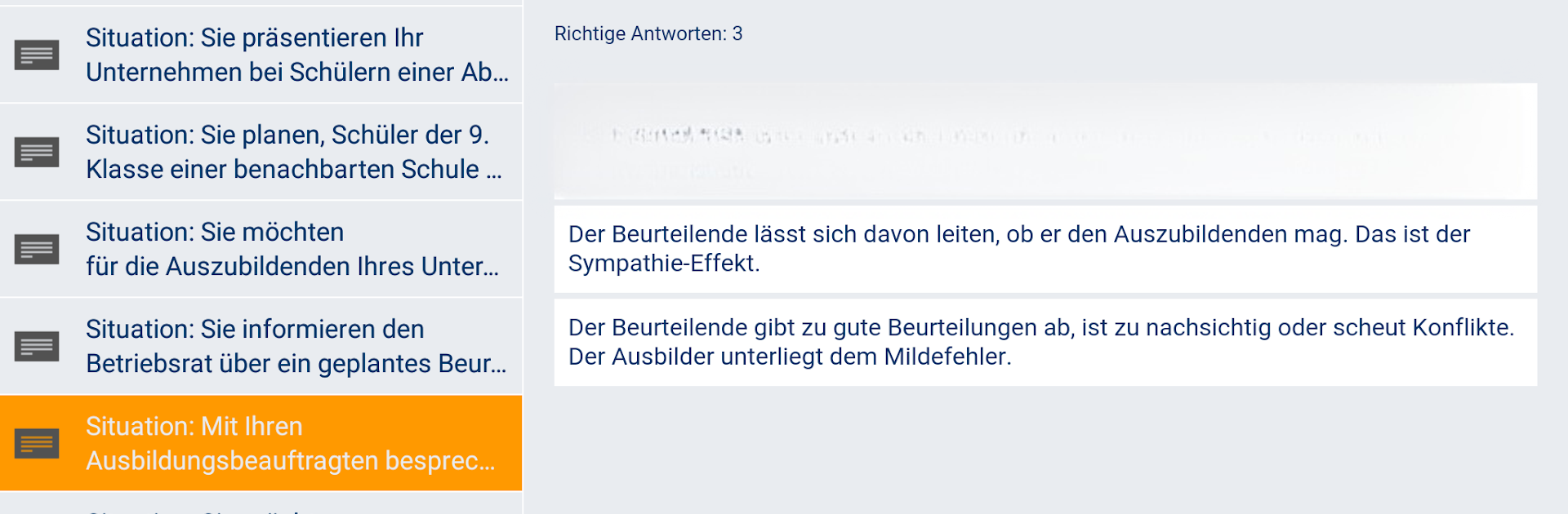What’s better than using IHK.AEVO Trainieren – Testen by DIHK-Bildungs-GmbH? Well, try it on a big screen, on your PC or Mac, with BlueStacks to see the difference.
About the App
Getting ready for your AEVO exam and want a handy way to practice? IHK.AEVO Trainieren – Testen, from DIHK-Bildungs-GmbH, is all about making your exam prep smooth and structured—no matter where you’re studying from. With a solid mix of knowledge checks and explainer glossaries, this education app gives you space to test, learn, and track your progress, all at your own pace. Tackle big topics in small doses, online or offline, whether relaxing on your couch or at your desk with BlueStacks.
App Features
-
Training and Test Modes
Choose how you want to learn: In training mode, you’ll see only the correct answers to help lock in information. Want to put yourself to the test? Switch to test mode to get instant results after each question, so you immediately know what you nailed—and what needs some brushing up. -
630+ Expert-Reviewed Questions
Cover every angle with more than 630 questions split into four key sections that mirror the structure of the AEVO test. Dive into quick knowledge checks for a fast review or work through extended scenario-based tasks just like the real exam. -
Glossary with 400+ Definitions
Stuck on a tricky term? Dip into the extensive glossary packed with clear explanations for over 400 essential AEVO concepts. It’s like having a mini-reference guide right in your pocket. -
Customizable Learning
Stay in control: Pick exactly which topics to cover or mix things up across all subject areas. Use the settings to decide if you prefer power mode—where tricky questions repeat more often until you’ve got them down—or order mode, if you want everything in sequence. -
Progress Tracking and Sync
Set up a user account to keep your learning stats and practice sessions synced across all your mobile devices. Never lose track of which questions you’ve tackled or need to revisit. -
Fits Your Study Routine
With options to tailor question order, repetition frequency, and the number per session, you can fine-tune your study time whether you’ve got five minutes or an hour. -
Works Great Offline or On the Big Screen
Review and train anywhere, even offline. Prefer using a computer? Running IHK.AEVO Trainieren – Testen on BlueStacks makes switching between devices a breeze.
Switch to BlueStacks and make the most of your apps on your PC or Mac.