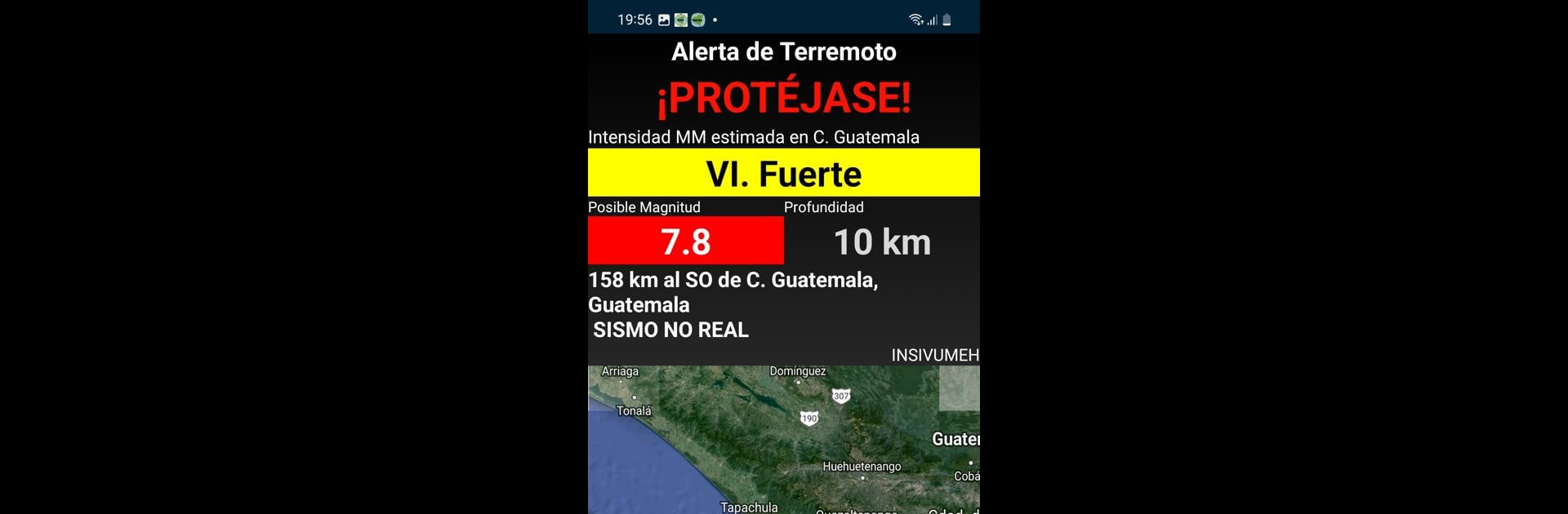Upgrade your experience. Try INSIVUMEH Alerta de Terremotos, the fantastic Education app from GEO INSIVUMEH, from the comfort of your laptop, PC, or Mac, only on BlueStacks.
About the App
If you’re the kind of person who likes to stay a step ahead, INSIVUMEH Alerta de Terremotos is for you. Developed by GEO INSIVUMEH, this education app keeps you in the know about earthquakes as soon as they’re detected. Whether you’re interested in monitoring seismic activity or need timely alerts to help you react quickly, the app’s focus is all about keeping you informed when it matters most.
App Features
-
Real-Time Earthquake Alerts
Get instant notifications whenever seismic activity that could be felt is detected in your area. The app works to keep you updated as quickly as possible, giving you a bit of extra time to respond as needed. -
Automatic Detection
INSIVUMEH Alerta de Terremotos uses a fully automated system, combining different instruments and algorithms to rapidly flag any significant earthquake events. No need to refresh or check manually—alerts are sent to you directly. -
User-Focused Simplicity
The interface is straightforward and easy to navigate. This isn’t an app you’ll get lost in; just open it up, make your preferred settings, and you’re good to go. -
Educational Purpose
Stay curious? The app doesn’t just send warnings—it also aims to raise awareness about seismic events and helps users understand the dynamics of earthquakes. -
Free Service
You won’t pay a dime for access to the notification service or educational resources. Everything inside is open to help keep you and others safer. -
Works Anywhere
Whether you’re on the go or at home, access the app from your device or even run it from your PC with BlueStacks, so you never miss a beat—literally.
BlueStacks gives you the much-needed freedom to experience your favorite apps on a bigger screen. Get it now.