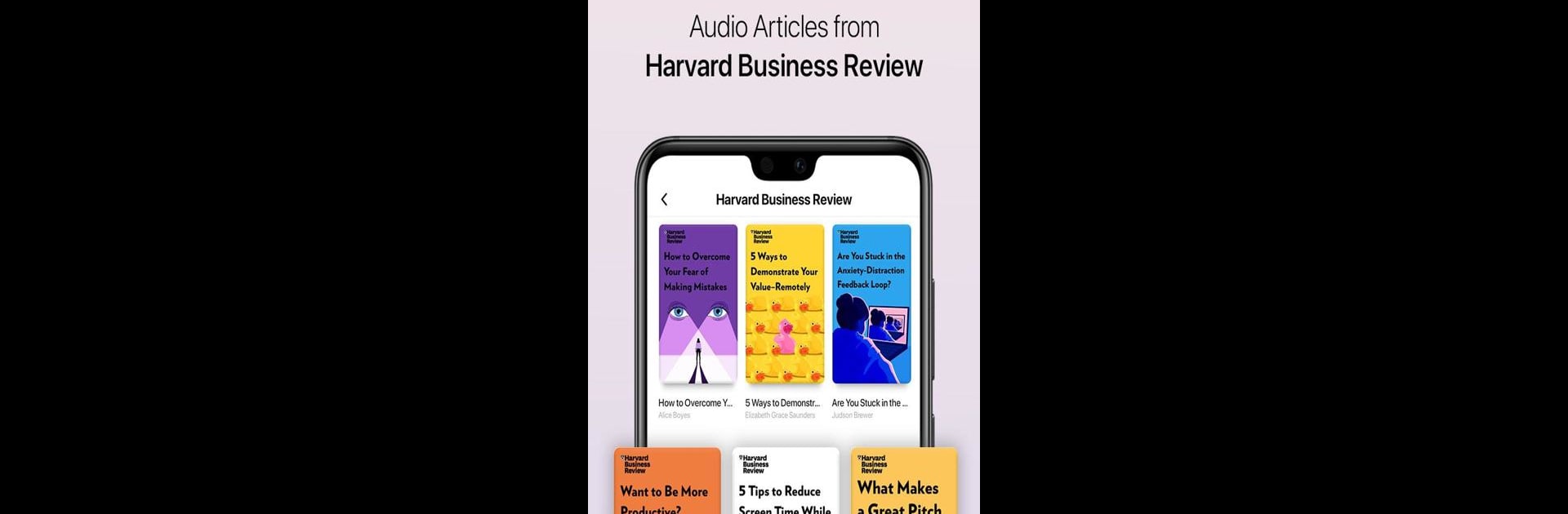Get freedom from your phone’s obvious limitations. Use Instaread – Audio & Text, made by Instaread, Inc., a Education app on your PC or Mac with BlueStacks, and level up your experience.
About the App
Craving more knowledge but short on time? Instaread – Audio & Text, from Instaread, Inc., puts quick, powerful book summaries and original insights right at your fingertips. Whether you’re in the middle of a workout, commuting, or just relaxing at home, this Education app makes it easy to get key ideas from bestselling nonfiction in just about 15 minutes, all in audio and text formats. Find yourself learning something new every day—without the pressure of finishing another long book.
App Features
-
Big Ideas, Fast
Busy schedule? No problem. Access concise and thoughtful summaries of over a thousand top nonfiction books, with new ones added regularly. Each Instaread packs key takeaways into a quick listen or read—because nobody has unlimited time. -
Audio & Text Options
Want to swap between reading and listening? Go for it. Each title is available in both formats, so you can absorb insights however you like—at the gym, in the car, or while making dinner. -
Exclusive Articles
Stay up-to-date with select audio articles from Harvard Business Review and The New York Times Magazine, only available through Instaread. It’s like having the world’s best journalism in your pocket. -
Original Content
Dig into Instaread Originals covering current topics and in-depth biographies. Unique series like “Success Stories” and “Short Cuts” explore big ideas and trending issues crafted by expert writers. -
Professionally Curated
Every summary is built by a team of subject experts, writers, editors, and voice actors. You get reliable, fact-checked content, presented with clean audio and sharp visuals. -
Personal Library
Save your favorite reads for later, and organize your growing list of insights. No more scrolling endlessly to find what inspired you. -
Offline Access
Download what you need and use it anywhere—on flights or spots with spotty internet. No need to worry about losing access when you go off the grid. -
Smart Chapter References
Want to dig deeper into something? Chapter references are handy in each summary to help you find the original source fast. -
Constantly Updated
The library keeps growing, so there’s always something fresh to explore across business, health, tech, science, history, and more.
Feeling curious? Give Instaread – Audio & Text a shot on your favorite device or try using it with BlueStacks for a change of pace.
Eager to take your app experience to the next level? Start right away by downloading BlueStacks on your PC or Mac.