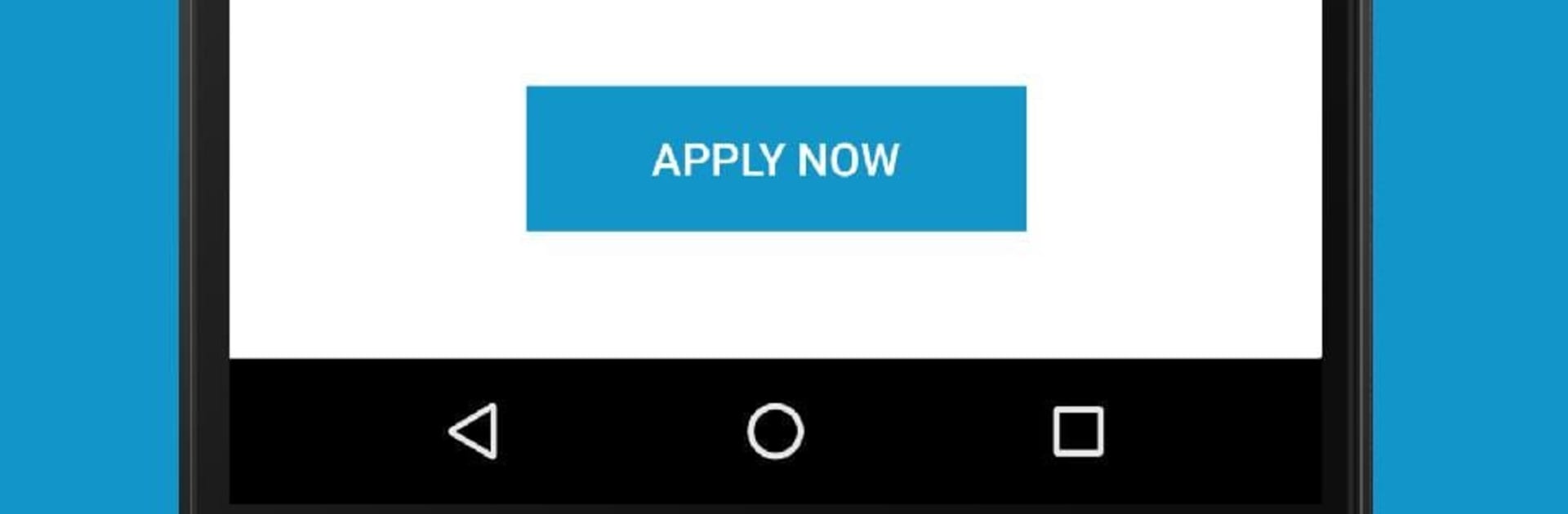Why limit yourself to your small screen on the phone? Run Internshala: Internship Search App for Students, an app by Internshala, best experienced on your PC or Mac with BlueStacks, the world’s #1 Android emulator.
Internshala feels like a simple, no-fuss dashboard for hunting internships across India. The app lays out a big list of openings from tons of companies, and the filters actually help. Sort by what someone studies, the city they want, even specific companies, or how long they can commit. There are plenty of work from home options too, which is nice when a full-time stint is not possible. It is built for students, so the language is clear and the steps make sense.
What stands out is how quick it is to go from browsing to applying. Save a listing, tweak the in-app resume builder, and send the application without jumping through hoops. Alerts pop in when new roles match the filters, so there is less refreshing and more deciding. Login is painless with Google or email. The catalog is large, with opportunities across content, engineering, law, design, MBA, and more, and from well-known brands to smaller start-ups and NGOs. Stipends are shown upfront, durations are clear, and the location tags do not hide the details.
On PC with BlueStacks, it feels easier to manage everything. Typing a statement of purpose, updating the resume, and comparing listings side by side just works better on a bigger screen. The whole thing is free to use, which lowers the stress, and it is focused on applicants only. Employers are guided elsewhere, so the app stays uncluttered for students who just want to find real work and get started.
BlueStacks gives you the much-needed freedom to experience your favorite apps on a bigger screen. Get it now.