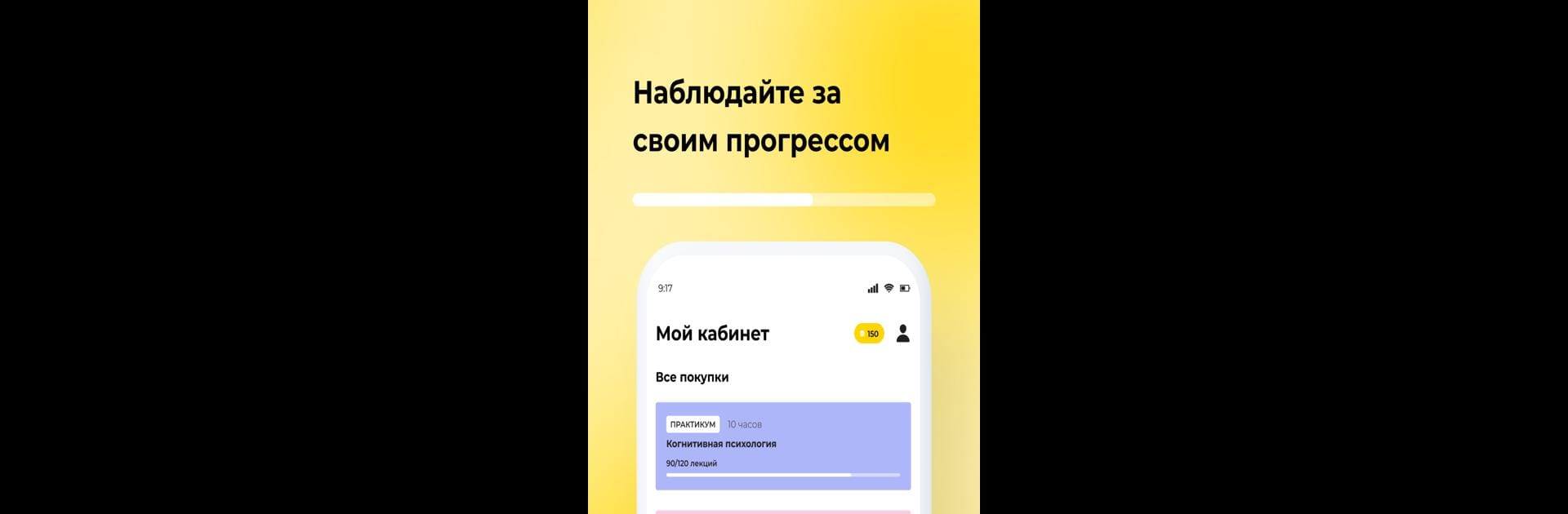Get freedom from your phone’s obvious limitations. Use Introvert: self-development, made by artforintrovert, a Education app on your PC or Mac with BlueStacks, and level up your experience.
About the App
If you’re curious about the world and love learning, but can’t find enough hours in your day, Introvert: self-development from artforintrovert might just become your new favorite way to expand your mind. This Education app is all about making self-growth accessible—no matter how busy your schedule is. Forget slogging through thick textbooks or endless articles. Here, you get straightforward, engaging lessons that actually fit into your life.
App Features
-
Quick Learning Sessions
Get right to the point with lessons you can knock out in about 20 minutes. Whether you’re on your commute, grabbing coffee, or stretched out on the couch, self-development just got a lot easier. -
Wide Range of Topics
Into anime history? Business psychology? Maybe a bit of both? With thirteen diverse topics, there’s always something interesting to explore, no matter what sparks your curiosity. -
Top-Notch Instructors
The folks behind these courses actually know what they’re talking about. You’ll find industry experts and true enthusiasts breaking down complex ideas into something totally approachable. -
Download and Learn Offline
No WiFi? No problem. Download your courses in advance and listen anytime—whether you’re underground or on airplane mode, all you need is your device. -
Audio-Friendly Experience
Prefer listening over reading? Each course works just like a podcast or audiobook, so you can play it in the background while out for a walk, cooking dinner, or cleaning up. -
Track Your Progress and Get Certified
Earn certificates for each finished course, see your progress at a glance, and get that little boost of motivation by checking out course ratings and tracking improvements. -
Seamless Multi-Device Access
Whether you’re on your phone, tablet, or running the app on your PC using BlueStacks, your learning is always in reach. Switch devices without losing your place. -
A Welcoming Community
Connect with thousands of fellow learners from around the world—there’s a real sense of community here for people who love to explore new ideas at their own pace.
BlueStacks gives you the much-needed freedom to experience your favorite apps on a bigger screen. Get it now.