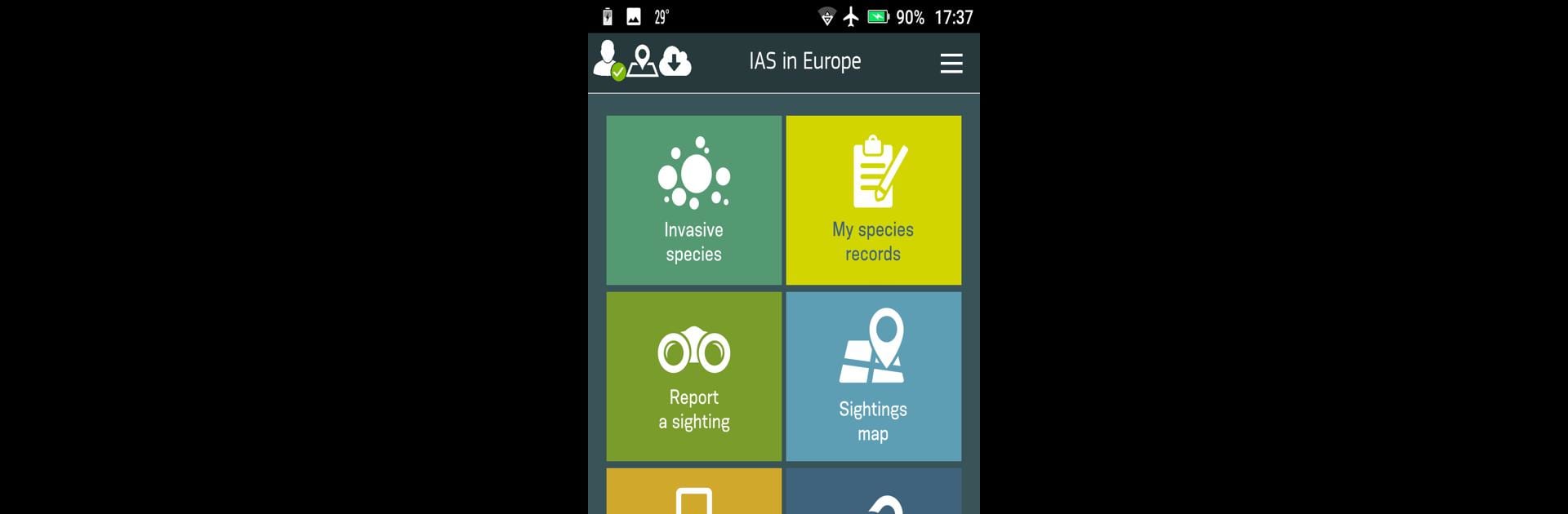What’s better than using Invasive Alien Species Europe by European Union? Well, try it on a big screen, on your PC or Mac, with BlueStacks to see the difference.
About the App
Ever spotted a plant or animal and wondered if it belonged there? Invasive Alien Species Europe, from the European Union, opens the door for anyone—students, outdoor enthusiasts, or just the curious—to learn about and track species across Europe that are new to the environment and sometimes, well, not the best neighbors. Whether you want to help scientists, care about local wildlife, or just love snapping photos in nature, this Education app invites you to become part of the region’s environmental watch. You’ll find it’s not just informative, but also surprisingly fun to contribute your sightings—especially if you’re using BlueStacks to keep things smooth while you explore.
App Features
- Easy Species Reporting: Got your phone and see something unusual? Just snap a pic, let your phone’s GPS do its thing, and record your sighting in just a couple of taps.
- Photo Gallery and Quick Facts: Each listed species comes with photos, a short description, and helpful details—so you can quickly figure out if the critter or plant you’ve stumbled upon is a known visitor or an unwelcome intruder.
- Educational Resources: The app isn’t just about identifying invaders. There’s clear info about the impact these species have—on native wildlife, your favorite lakes, forests, maybe even your garden.
- Stay Updated: The list of invasive species will keep growing, so you get new content and more opportunities to contribute with each update.
- Citizen Science Community: Everyone’s invited. Whether you’re an amateur naturalist or just love the outdoors, this is your spot to help track changes in Europe’s environments. Seeing your own observations added to the mix is actually pretty satisfying.
- Runs Great on BlueStacks: Prefer checking out larger photos or using your keyboard to fill in details? The app works seamlessly on BlueStacks for those who like a bigger screen or just need to rest their thumbs.
If you’ve never contributed to a science project before, using Invasive Alien Species Europe is a great way to start. And hey—every new sighting helps.
Big screen. Bigger performance. Use BlueStacks on your PC or Mac to run your favorite apps.