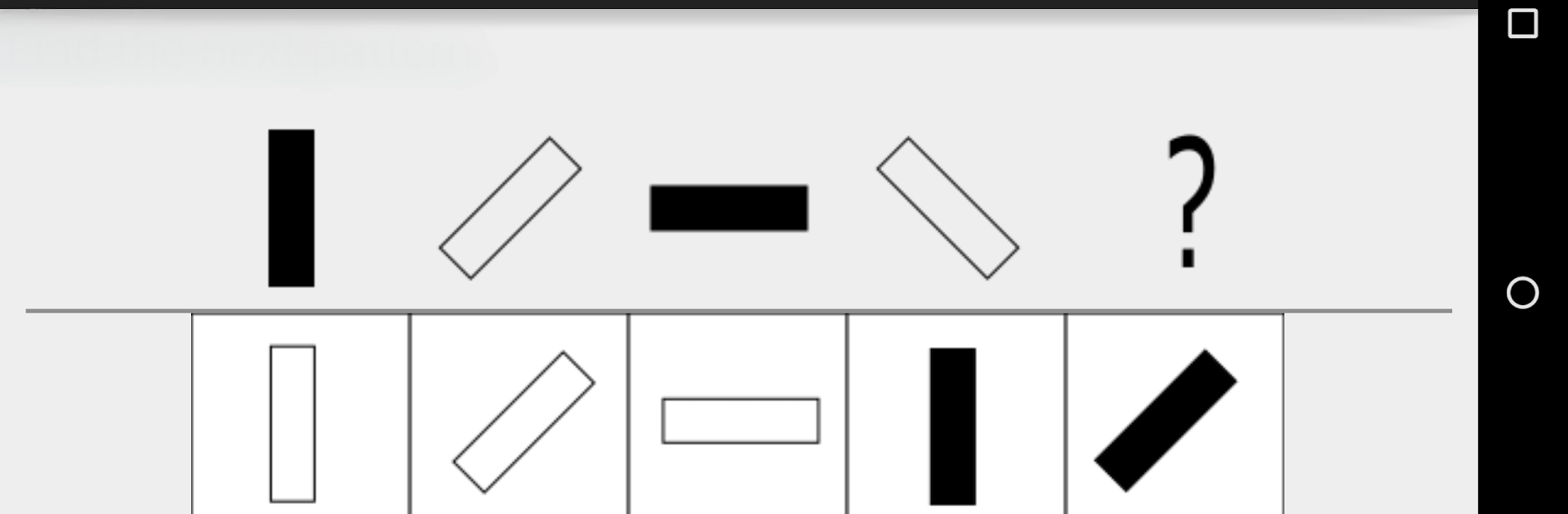Let BlueStacks turn your PC, Mac, or laptop into the perfect home for IQ and Aptitude Test Practice, a fun Education app from LangiS.
About the App
Ever get curious about your IQ or just want to sharpen your brain with something a bit different? IQ and Aptitude Test Practice is here for you. Whether you’re prepping for a tricky job interview or just looking for a bit of a mental workout, this app from LangiS makes the whole process easy-going—and even pretty fun. With a mix of engaging puzzles and brain teasers, you’ll get a feel for logical, numerical, and spatial reasoning, all wrapped up in a calm, no-pressure package.
App Features
-
Wide Variety of Questions
You’ll find more than 100 unique problems covering different thinking styles—none of that fuzzy trivia, just solid, skill-centered questions. -
Logical Reasoning Puzzles
Tackle shape analogies, progressive series, and even Raven’s matrix puzzles. There’s plenty to keep your mind busy, whether you’re a fan of challenging patterns or just love hunting for the “odd one out.” -
Numerical Challenges
If you like numbers, this app has you covered. From number series to number grids and mental math, every question is designed to push your quantitative skills further. -
Spatial Reasoning Practice
Pattern matching, 2D-to-3D shape folding (like those cube puzzles), and assembling pieces—it’s like an online gym for your visual brain. -
Short-Term Memory Tests
See how well you can remember sequences of numbers, letters, colors, and even images. The app lets you compare your results against averages so you know where you stand. -
Instant Results and Explanations
Most questions come with hints and full solutions so you won’t get stuck and can actually learn as you go. -
Personal IQ Score
At the end of your practice, you’ll get an IQ score. This isn’t just a random number—it’s based on how your results stack up against others. Just a heads-up: the folks practicing here are pretty sharp! -
Unlimited Practice Modes
Into cube puzzles or want to keep your mental arithmetic sharp? Practice as much as you like—there are no limits. -
Works Offline
No internet? No worries. You can practice, take tests, and get your results entirely offline, for free. -
BlueStacks Compatibility
If you want to practice on a bigger screen, the app works smoothly with BlueStacks too.
IQ and Aptitude Test Practice fits neatly into the Education genre, offering a simple, no-frills way to prep for everything from school exams to job assessments—or just to keep your thinking sharp, whenever you feel like it.
BlueStacks gives you the much-needed freedom to experience your favorite apps on a bigger screen. Get it now.