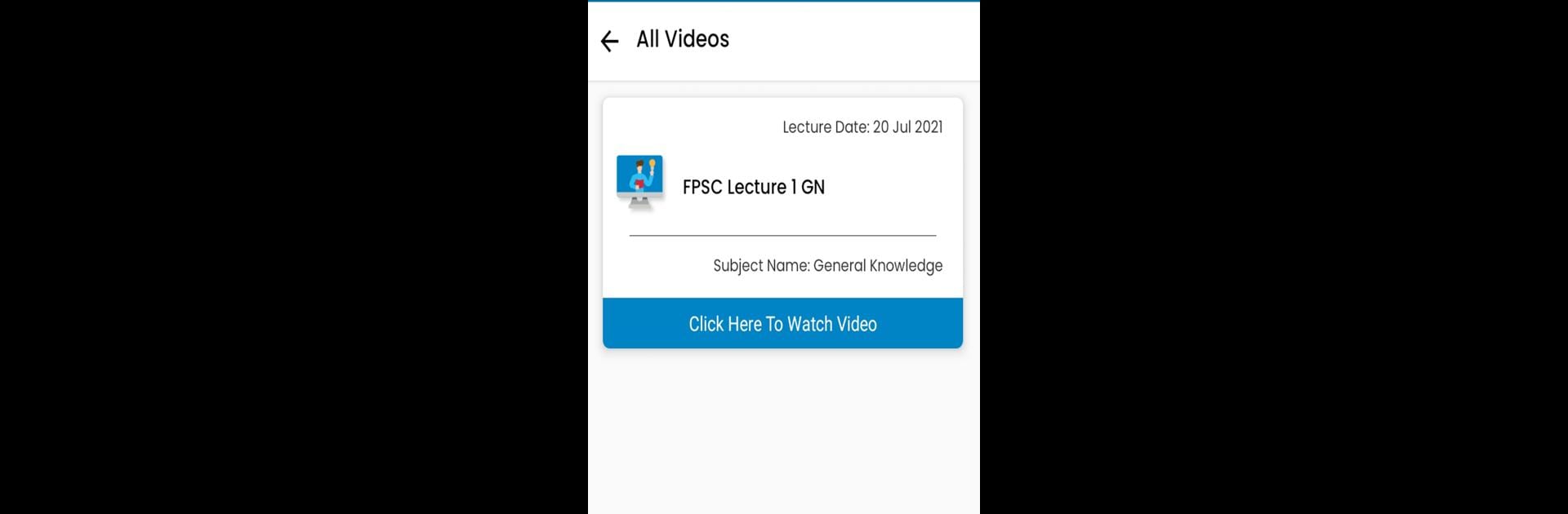What’s better than using Iqra Bilal Education System by Upcoming Games? Well, try it on a big screen, on your PC or Mac, with BlueStacks to see the difference.
About the App
Iqra Bilal Education System is all about making learning manageable and interactive. Whether you’re prepping for a major exam or just brushing up on skills, this app connects students with teachers, video lectures, and useful study tools—all in one spot. From live streaming classes to an easy-to-navigate dashboard, you’ll find what you need to keep your studies on track.
App Features
-
Flexible Student Registration
Sign up in just a few taps or pop in as a guest if you’re testing the waters. You pick your exam category right from the start, so your prep is tailored to what matters most. -
Virtual Classrooms
Dive into video tutorials and virtual classes designed for a wide range of exams and subjects. Everything is organized by category—be it NTS, CSS, PMS, or other big-name tests—so you don’t waste time hunting for materials. -
Test & Quiz Routines
The app checks your progress with regular online quizzes and practice exams. Get feedback, gauge where you stand, and celebrate each step forward in your study journey. -
Live Streaming & Student-Teacher Q&A
There’s live video streaming for registered users, with chat features that let you ask questions in real time. It’s like having your own front-row seat, even from home. -
Handy Notice Board
Never miss an update! The digital notice board helps you keep tabs on fresh notes, lecture uploads, or any news from your teachers. -
Detailed Educational Resources
Need reference notes or updated lectures? All the content is sorted for your convenience and covers specific prep—like FPSC, PPSC, FIA, and even GK specialist tests. -
Guest Lectures & Paid Content Options
You can explore guest lectures for free or unlock full access with the paid option if you want the complete experience. -
Feedback & Complaints Section
Have a suggestion or an issue with the teaching style? There’s a space to share your thoughts, and you’ll actually get a response—so your voice counts here. -
Easy Performance Management
All your class activity, test scores, and study progress are organized for you. Just check your records whenever you want a snapshot of how things are going.
If you’re thinking about trying it on a bigger screen, BlueStacks lets you use all these features from your PC for even more flexibility.
Ready to experience Iqra Bilal Education System on a bigger screen, in all its glory? Download BlueStacks now.