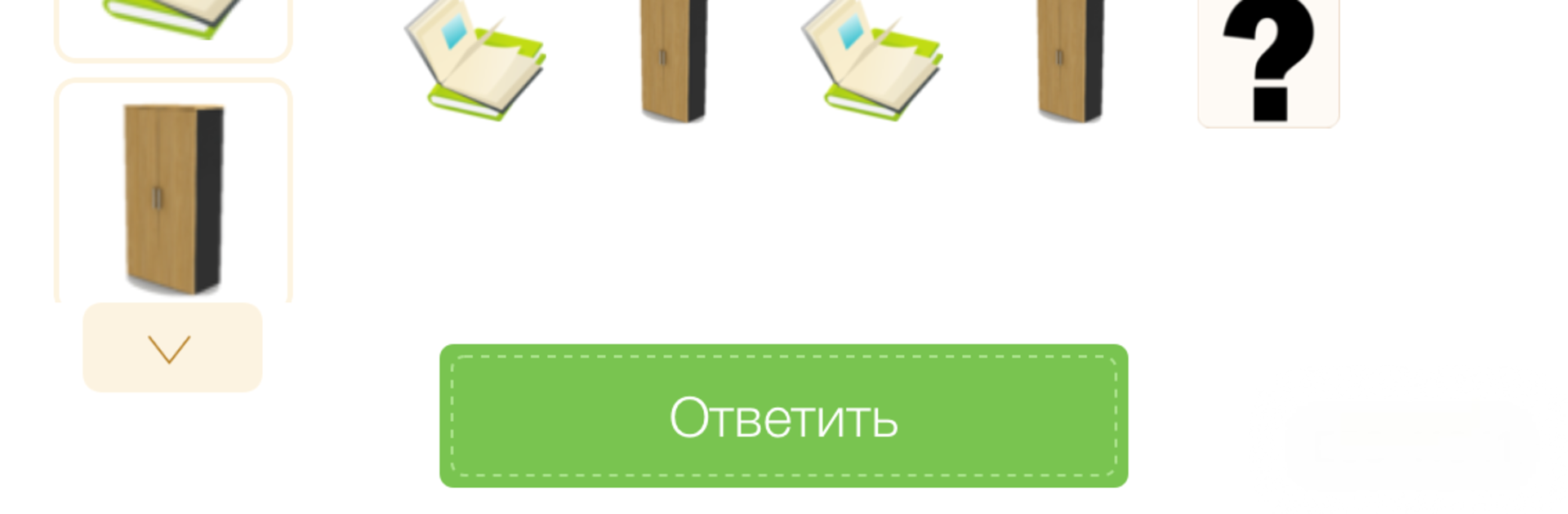Multitask effortlessly on your PC or Mac as you try out IQsha: play and learn, a Education app by Mediartis LLC on BlueStacks.
About the App
IQsha: play and learn is designed for curious kids ages 2 to 7 who are eager to explore, play, and pick up new skills—all while having fun. Developed by Mediartis LLC, this app turns learning into a daily adventure, mixing playful activities with valuable lessons. If you want a way for your child to learn independently while you track their progress (without getting in the way), this app makes it easy. And yes, it even works smoothly on BlueStacks.
App Features
-
Daily Learning Quests
Every day, your child gets 10 new tasks, so there’s always something fresh to discover—no pressure on you to search for activities. -
Clever Quizzes
With engaging games and questions, kids can practice logic, spot differences, solve puzzles, and take on little challenges that stretch their thinking. -
Math Made Simple
From basic counting to the beginnings of multiplication and division, the math activities grow with your child’s abilities and encourage hands-on problem solving. -
Reading & Language
ABC games, word activities, and full-sentence challenges give early readers a gentle nudge forward. The app’s voiceover reads everything out loud, so even little ones who can’t read yet can still join in. -
Memory and Focus Builders
The app tosses in fun ways to boost attention span and memory—think matching, remembering, and pattern games that feel more like entertainment than work. -
Motivation That Matters
Cups, medals, and awards pop up as your child completes tasks, adding a bit of friendly encouragement and excitement to keep them going. -
Progress for Parents
Detailed stats let you see what your child’s been working on, what they’ve mastered, and where they’re growing—all in one place. -
Kid-Friendly & Parent-Approved
The simple, colorful design is easy for kids to use on their own, but you’ll be able to stay in the loop with real-time updates about their progress.
You can jump into all of this—whether your child prefers a tablet or you’re running things through BlueStacks—without missing a beat.
BlueStacks brings your apps to life on a bigger screen—seamless and straightforward.