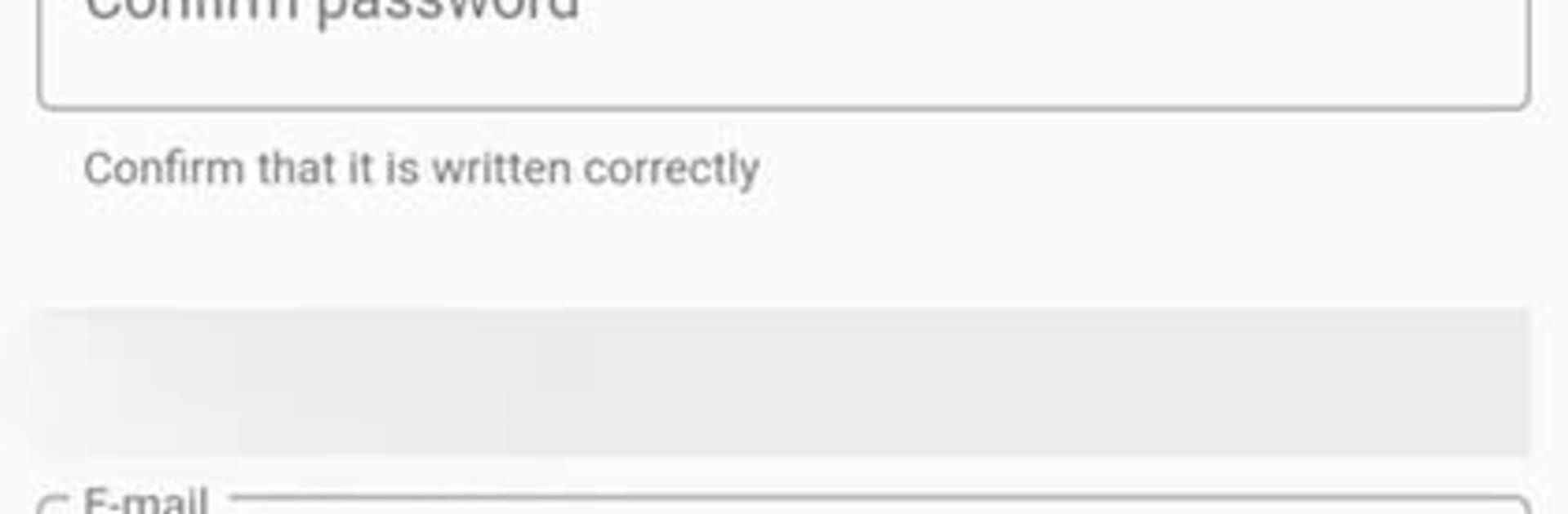Why limit yourself to your small screen on the phone? Run isiNET, an app by isiNET, LLC, best experienced on your PC or Mac with BlueStacks, the world’s #1 Android emulator.
isiNET feels like a tidy digital gradebook that actually wants to make school life a bit less messy. The app puts assessments, grades, attendance and teacher comments in one place, and the interface leans toward straightforward lists and clean charts instead of flashy bells and whistles. It is easy to scan a student record, add a comment, or mark attendance, and the charts that show performance trends are the kind that help make sense of numbers quickly. That clarity makes planning and academic decisions feel less guesswork and more like looking at a clear picture of what is happening with a class.
On a PC, especially when running isiNET through BlueStacks, everything opens up and feels calmer. The larger screen helps with the descriptive reports and graphs, so the quantitative and qualitative bits sit next to each other in a useful way. There is a small learning curve if someone is used to paper or basic spreadsheets, but once navigation clicks it becomes a reliable tool for teachers or coordinators who want actual info to guide their choices. It is functional, a bit utilitarian, and built for people who want to manage student data without fuss.
Switch to BlueStacks and make the most of your apps on your PC or Mac.