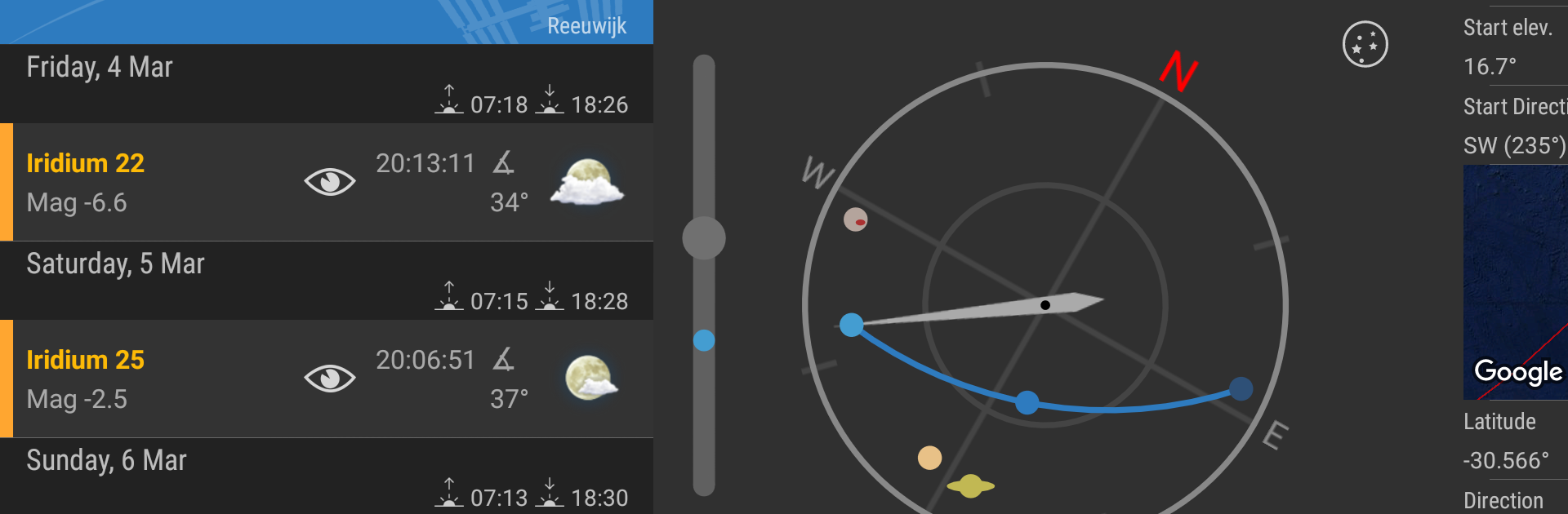Multitask effortlessly on your PC or Mac as you try out ISS Detector Pro, a Education app by RunaR on BlueStacks.
About the App
Ever wondered if you could spot the International Space Station zipping overhead? With ISS Detector Pro, you don’t have to be an astronaut—or even a hardcore space geek—to catch these mind-blowing sights in the night sky. This Education app from RunaR makes it super easy to track satellites, planets, comets, and even the dazzling Starlink trains, right from your own backyard.
App Features
-
Find the ISS and Beyond: Not just the International Space Station—ISS Detector Pro helps you identify plenty of famous objects, like Hubble, Tiangong, and rocket bodies. If it’s flying over, you’ll find it.
-
Radio Amateur Satellites: Fancy tracking ham and weather satellites? This app covers dozens, complete with transmitter frequencies and Doppler calculations for folks who want to geek out on the details.
-
Famous Sightings: Starlink train fan? You can easily track those, plus Iridium flares and plenty of other jaw-dropping celestial events.
-
Comets and Planets: Get notified when comets or planets are on the move and bright enough to spot without a telescope. Pretty cool for spontaneous stargazing nights.
-
Smart Alerts: The app gives you a heads up before a satellite makes a pass, so you don’t miss those precious few minutes. Yep, you’ll get alarms and notifications just in time to look up.
-
Weather-Checked Viewing: ISS Detector Pro checks the forecast, so you won’t waste time heading outside if the sky’s full of clouds.
-
Pass Overviews and Sharing: It gathers all upcoming passes in one place. Once you catch a sighting, you can share it with friends and family directly on social media.
You can enjoy these features seamlessly on your PC with BlueStacks, making your stargazing setup even more comfortable.
BlueStacks brings your apps to life on a bigger screen—seamless and straightforward.