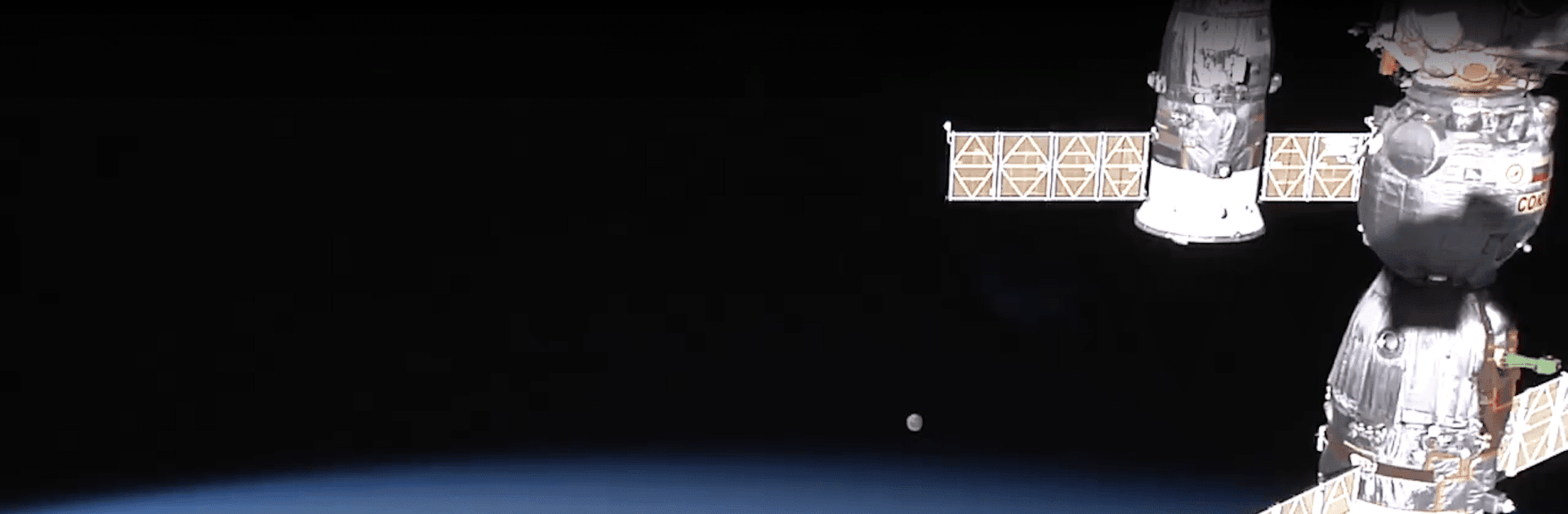Let BlueStacks turn your PC, Mac, or laptop into the perfect home for ISS Live Now: Live Earth View, a fun Education app from VKL Apps.
About the App
Curious about what Earth looks like from hundreds of miles above? ISS Live Now: Live Earth View lets you peek straight from the International Space Station, right onto your device. Whether you’re a seasoned space buff or just find yourself gazing at the night sky, this Education app from VKL Apps offers live feeds, real-time tracking, and plenty of neat ways to get a closer look at life and views aboard the ISS.
App Features
-
Live Earth Streaming
Watch our planet in real time, as seen from the International Space Station. The app brings you high-definition video that lets you soak up the constantly changing colors, clouds, and light below the ISS—pretty mesmerizing, honestly. -
Multiple Camera Options
Swap between different ISS cameras for fresh perspectives. Want a quiet look at the blue planet? Go for the regular Earth-facing lens. Prefer to see what astronauts are up to? Switch to the internal feed—sometimes you’ll even catch a live event straight from space agencies like NASA or SpaceX. -
ISS Tracker Map
Ever wonder where the space station is right this second? There’s an interactive map that shows you the ISS’s exact spot, altitude, what country it’s flying over, and even how fast it’s zipping along. All the fun stats, at your fingertips. -
Live Space Events
Catch major space moments as they unfold. From rocket launches, to astronaut spacewalks, to new arrivals docking with the ISS, you’ll get a front-row seat (and you can set notifications so you don’t miss a thing). -
Spot the ISS Over Your City
There’s something magical about seeing the ISS drift overhead, and the app lets you know exactly when and where to look up to spot it in your sky. -
Explore the ISS Interior
Fancy a virtual tour? Use Google Street View to wander through the ISS’s modules and get a feel for the station’s unique layout, no spacesuit required.
You can also run ISS Live Now: Live Earth View on BlueStacks, bringing this out-of-this-world experience to your bigger screen for an even better view.
Big screen. Bigger performance. Use BlueStacks on your PC or Mac to run your favorite apps.