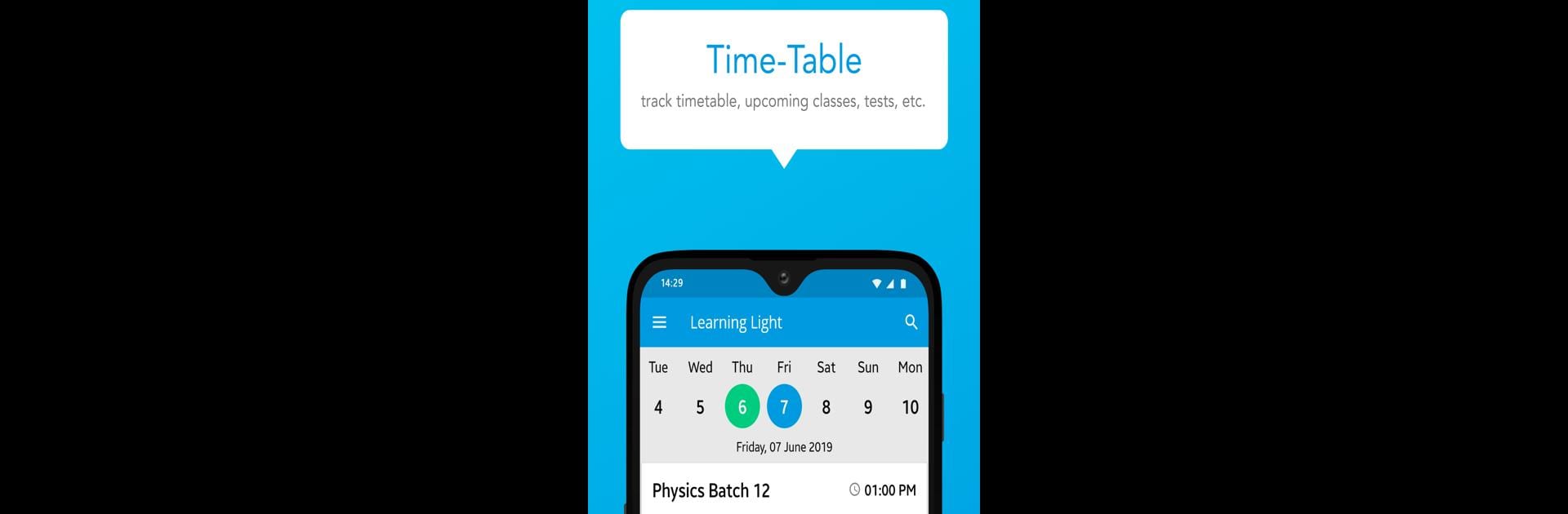Why limit yourself to your small screen on the phone? Run iSTUDY Online, an app by Education Thanos Media, best experienced on your PC or Mac with BlueStacks, the world’s #1 Android emulator.
About the App
Looking for an easy way to keep up with tutoring classes? iSTUDY Online keeps everything organized, from homework to attendance, making the school routine more transparent for students and parents. Whether you’re a busy parent or a student trying to juggle it all, you’ll find managing class-related details a lot less stressful with this Education app from Education Thanos Media.
App Features
-
Effortless Attendance Tracking
Want to know if your child made it to class? The app’s digital attendance updates you in real time—no more calling the tutor or shuffling through notes. -
Simple Fees Management
Checking up on payments is actually straightforward. You can review fee records and due dates without having to fumble through paper receipts or texts. -
Homework Made Easy
No more “forgot my homework” excuses. Assignments can be submitted right in the app, so everyone’s on the same page—and deadlines don’t sneak up unexpectedly. -
Clear Performance Reports
Get a full picture of progress with detailed reports. Spot trends, strengths, and areas that might need more attention, all neatly displayed for you. -
User-Friendly Interface
The layout’s simple enough that you don’t need a user manual. Everything you need is just a tap or two away, even if you’re not all that tech-savvy. -
Accessible Anytime
Whether you prefer using your phone or checking updates on BlueStacks for a bigger view, you’re covered. All your tutoring info is always within reach.
BlueStacks brings your apps to life on a bigger screen—seamless and straightforward.