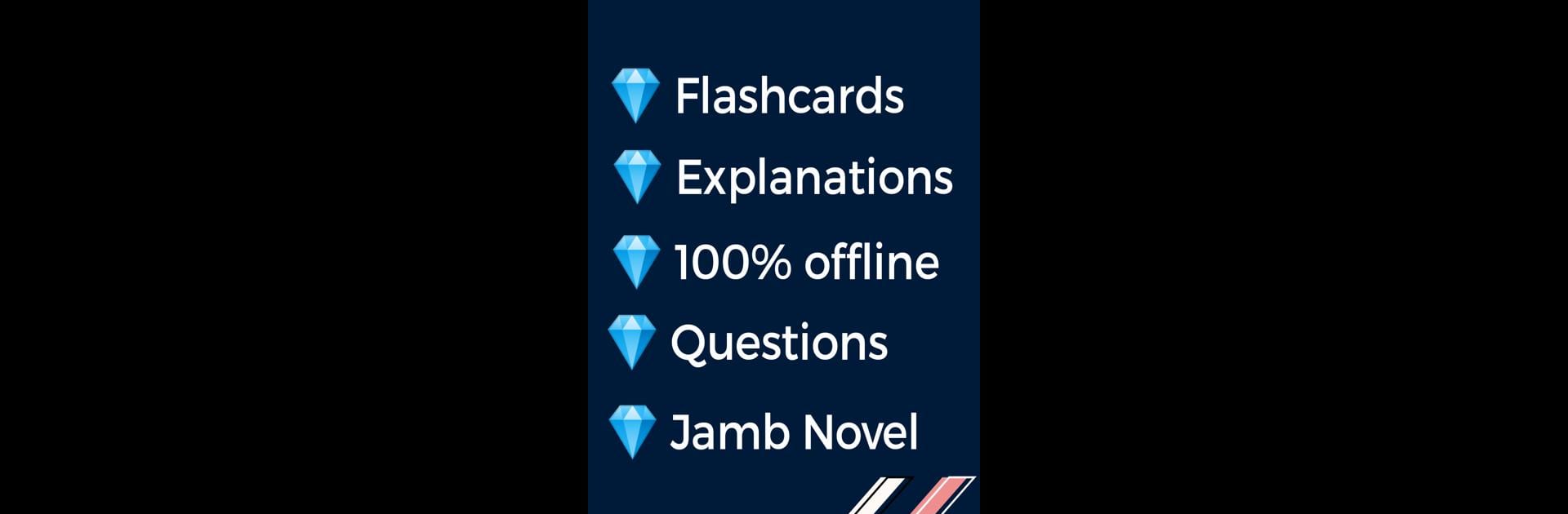Get freedom from your phone’s obvious limitations. Use JAMB CBT PRACTICE APP OFFLINE, made by Cbt practice (offline), a Education app on your PC or Mac with BlueStacks, and level up your experience.
So, this JAMB CBT PRACTICE APP OFFLINE is basically meant for anyone getting ready for JAMB and wants something that feels a lot like the real CBT, but on their phone or, even better, on a PC screen using BlueStacks. It’s got a bunch of past JAMB questions in there and doesn’t just throw the answers at you — the solutions actually make sense, with explanations that help you figure out what you missed, which is helpful. There’s a decent variety of subjects too, from maths and English to biology, chemistry, physics, literature, and even stuff like commerce and accounting, so anyone taking different combinations should find what they’re looking for.
What stands out a bit is how it gives the feel of the computer-based test, not just a random quiz, but the environment and setup are pretty much what you’d get in the real thing. The offline part’s nice, so the app works even without a permanent internet connection. Trying it on a bigger PC monitor (with BlueStacks) kind of makes it easier to focus, since the questions aren’t all cramped up and it feels a bit less stressful to go through a full mock test this way. It’s not flashy or complicated, just straight to the point and pretty practical for anyone who wants to get familiar with how JAMB CBT works before sitting for the exam.
Switch to BlueStacks and make the most of your apps on your PC or Mac.