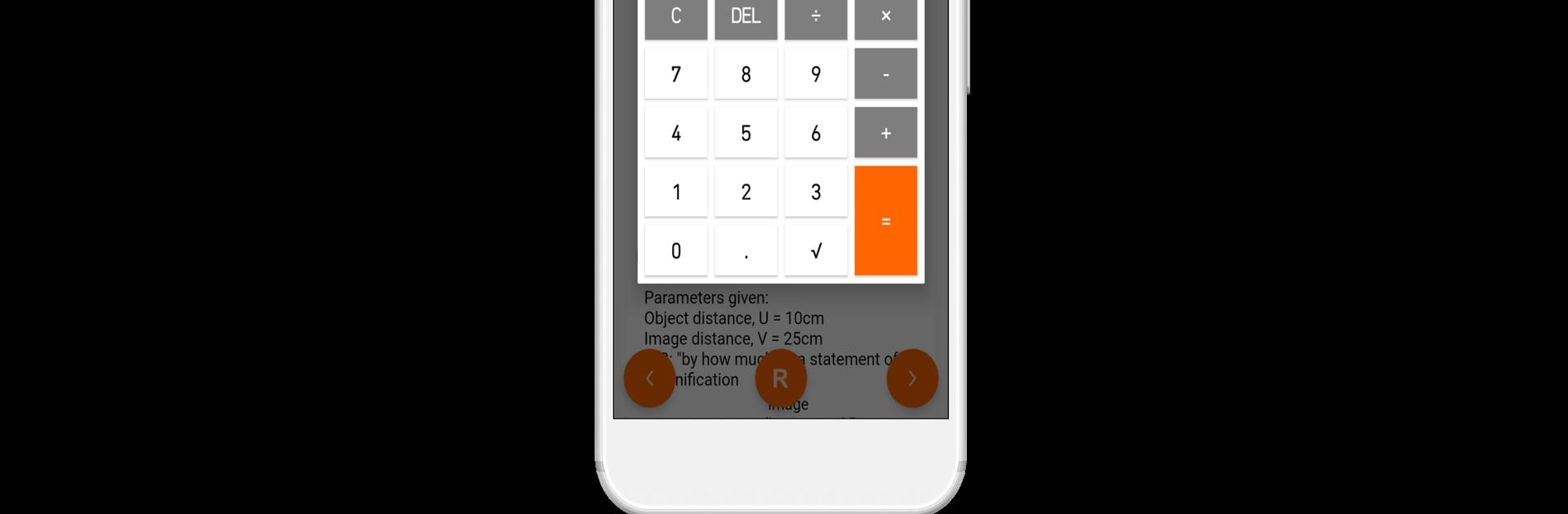Get freedom from your phone’s obvious limitations. Use 2020 JAMB UTME CBT(By TestDriller), made by IAF SAWII Limited, a Education app on your PC or Mac with BlueStacks, and level up your experience.
About the App
If you’re gearing up for the JAMB UTME and looking for a hands-on, easy way to prep, 2020 JAMB UTME CBT(By TestDriller) by IAF SAWII Limited might just be your new best friend. This app puts a huge bank of practice questions, study tools, and handy features right at your fingertips, all offline—yep, once you’ve got it, there’s no need to worry about your internet connection. Whether you want serious practice or just want to boost your confidence, the app makes studying way more interactive and less of a chore.
App Features
- Plenty of Practice Questions: Work through more than 16,000 real and model UTME questions covering 23 different subjects, complete with clear explanations so you actually understand the answers.
- Topic-Based Practice: Got a tricky topic you’re stuck on? Pick a specific subject or topic and focus your efforts there until you’re comfortable.
- Multi-Subject Testing: Want to mix things up? You can practice multiple subjects together in one session, just like the actual UTME experience.
- Literature Guide: Dive into summaries for all 16 JAMB-prescribed literature books, plus test your knowledge with over 1,000 possible exam questions.
- Listen Instead of Read: If you’d rather hear the material, the built-in Text-To-Speech tool lets you listen to questions and detailed explanations.
- Handy Calculator: No need to grab your phone or another calculator—there’s a solid one built right into the exam screen.
- Detailed Results Breakdown: After any test session, get a full rundown of your performance, so you know what to focus on next.
- Bookmark for Later: Save any tricky questions to come back to when you have more time or need a second look.
- School Finder: Not sure which universities offer your course of choice? Use this feature to check out available schools, including their JAMB requirements.
- Offline Dictionary: Never get stuck on a word again, thanks to an offline dictionary with over 92,000 definitions.
- Chatbot Help: Got a burning question? Chat with Clara, the app’s offline AI-powered assistant, for instant support.
- UTME Challenge: Up for some healthy competition? There’s even a feature where you can compete with other students for a cash prize.
- Customizable Testing: Want a 50-question test, or maybe just ten? You’re in control—tweak settings like question count, time limit, or even your username anytime.
- One-Time Access: Once you activate the app, every subject and feature is yours for good—no extra fees popping up later.
You can also use 2020 JAMB UTME CBT(By TestDriller) on your computer via BlueStacks for a bigger screen and a different feel if that’s your thing.
Ready to experience 2020 JAMB UTME CBT(By TestDriller) on a bigger screen, in all its glory? Download BlueStacks now.