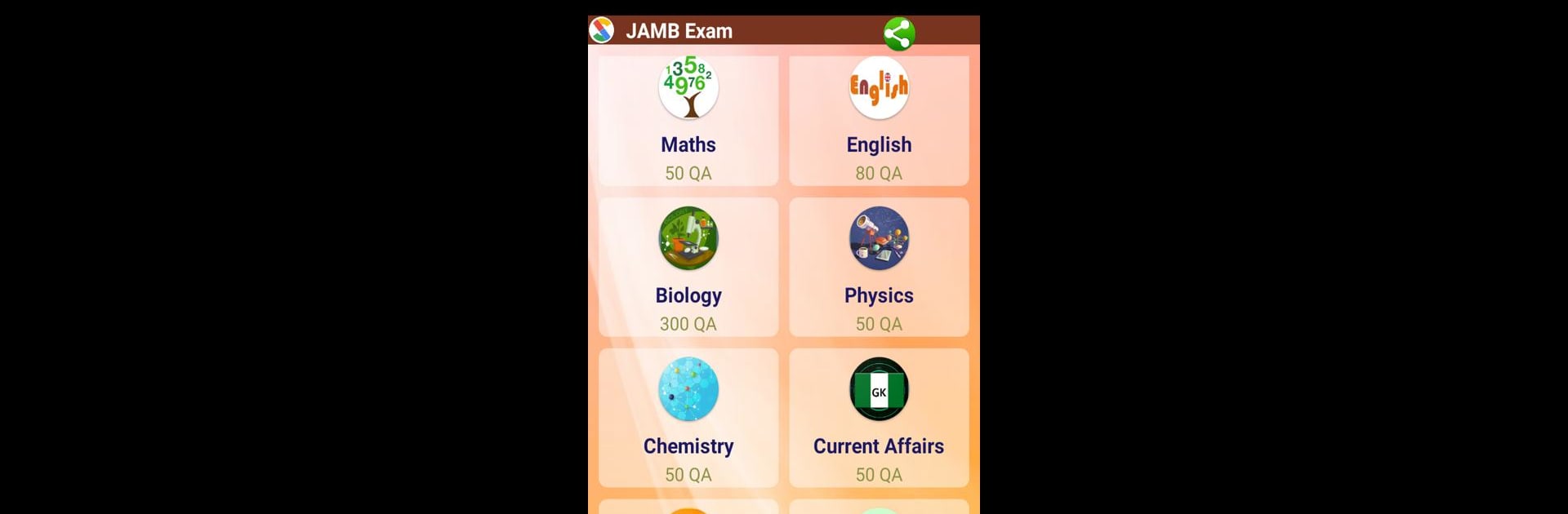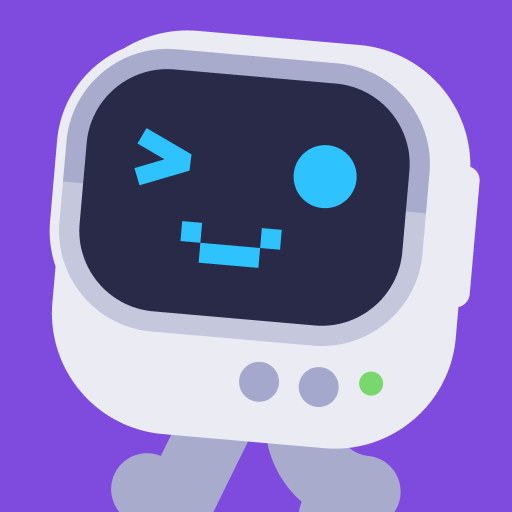Multitask effortlessly on your PC or Mac as you try out UTME Prep Sana EdTech, a Education app by Sana Edutech on BlueStacks.
About the App
UTME Prep Sana EdTech by Sana Edutech is your ultimate study buddy for acing the JAMB UTME exams in Nigeria. Dive into a treasure trove of quizzes and eBooks designed to help you prep anytime, anywhere. Expect an engaging and comprehensive experience that boasts over 1000 questions, meticulously organized to cover past papers and model exams across various subjects like Biology, Physics, Economics, and more.
App Features
-
Interactive Learning Experience
Navigate a sleek and intuitive user interface that makes studying and taking quizzes a breeze on both phones and tablets. -
Comprehensive Content Coverage
Access a wide range of topics from Nigerian GK to Current Affairs, ensuring you’re well-prepared for every subject on the exam. -
Performance Tracking
Get detailed reports on your quiz performance. Review your answers and learn quickly with instant feedback and explanations. -
Unlimited Practice
No limits on quiz attempts; retry as often as you like to perfect your knowledge.
Efficient and fun to use, whether squeezing in study sessions during a break on BlueStacks or tackling full-length practice tests!
Switch to BlueStacks and make the most of your apps on your PC or Mac.