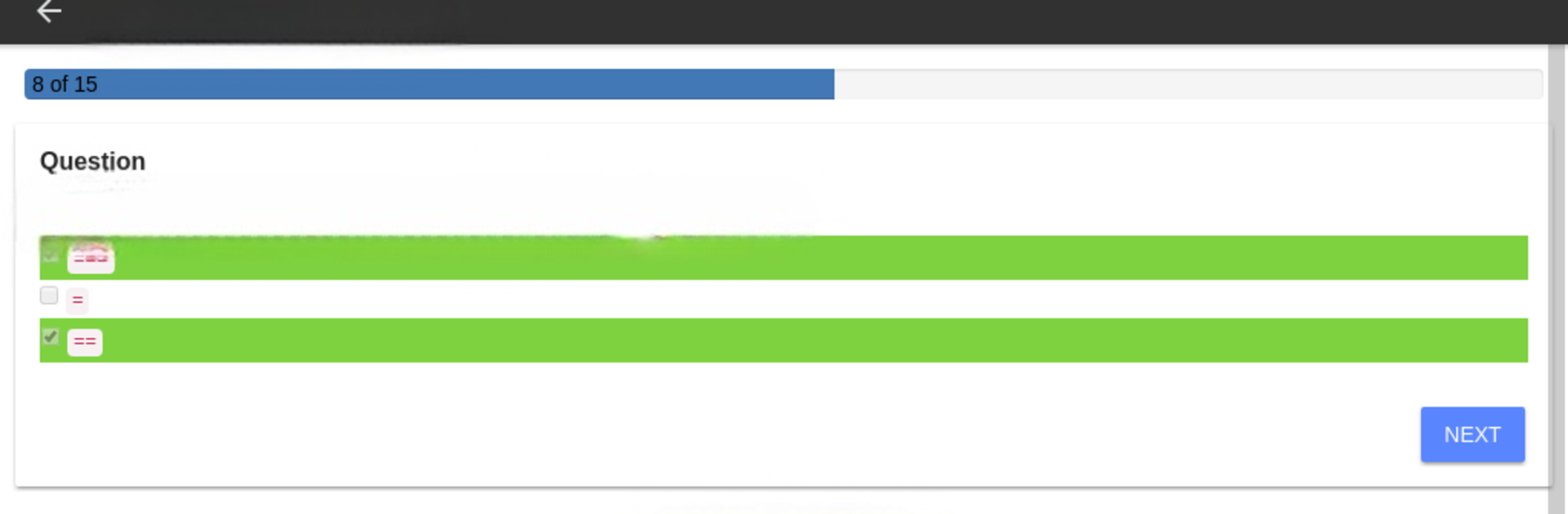Multitask effortlessly on your PC or Mac as you try out Javascript Tests and Quizzes, a Education app by createwebsites on BlueStacks.
About the App
Ever wondered how sharp your JavaScript skills really are? Javascript Tests and Quizzes, brought to you by createwebsites, is a chill spot where you can put your knowledge to the test, brush up on concepts, or just dive into a little coding brain workout whenever you’ve got some spare time. No matter if you’re just starting out or already working as a dev, you’ll find quick challenges, deeper explanations, and even a way to share what you know with others. Expect question-packed quizzes and explanations that make light bulbs go off, all in one convenient place.
App Features
-
Variety of Test Levels
Find questions organized by difficulty—there’s something for beginners dipping their toes in, intermediate folks looking to stretch, and experts needing a challenge. -
Instant Explanations
After each question, get a quick, clear rundown of why the answer is what it is. Curious? Tap in to really understand the how and why behind tricky concepts. -
Save Your Favorites
Got a question that stumped you? Or maybe one you want to revisit before a big interview? Bookmark it to your favorites to find it again in just a second. -
Make Your Own Quizzes
Want to focus on specific topics or prep for an interview? Pull together your own quizzes using questions from the app’s big database—it’s weirdly satisfying. -
Add Your Own Questions
Feeling like an expert? Add your own technical questions or even complete tests to help the whole community. -
Articles to Deepen Your Knowledge
Beyond tests, explore short articles that tackle popular JavaScript themes, from closures to arrow functions to async/await. -
Covers All the Big Topics
Not just JavaScript basics, but also ES6, React, Angular, Node, TypeScript, even tidbits on CSS, HTML, MongoDB, Git, and more. -
Great for Test Prep and Interviews
Whether you’ve got a programming exam coming up or an interview for that dream JavaScript job, this is a handy way to get some practice. -
Use on Multiple Platforms
Prefer practicing on a bigger screen? You can check your progress with BlueStacks to keep everything synced up on your other devices.
Ready to experience Javascript Tests and Quizzes on a bigger screen, in all its glory? Download BlueStacks now.